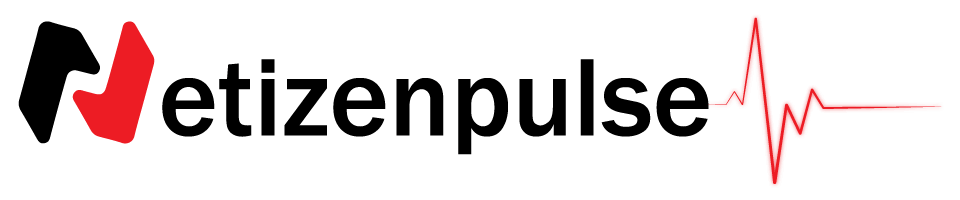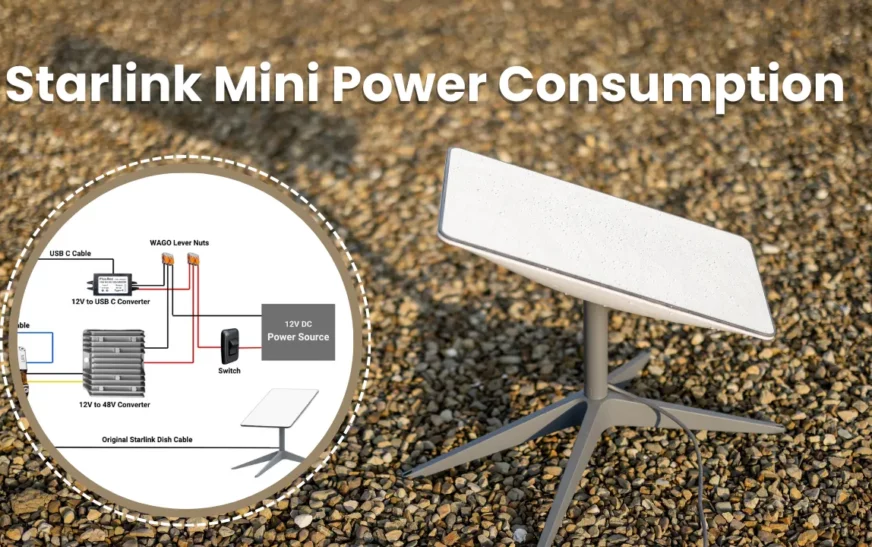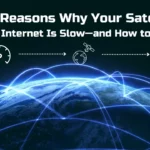When deciding on an internet service provider, whether or not you will be able to use it for streaming-oriented activities such as live streaming while gaming or casually streaming for watching TV is often a critical factor.
Now, before we get to our today’s discussion, we will stay coherent in addressing whether Starlink is worth it for streaming or not.
But, in case you want to get a generalized review on Starlink, we would suggest you to have a look at this.
Well, you certainly do not need to get all tensed about it. We can officially confirm to you that you can stream without any hurdles using your Starlink internet.
Let us elaborately address this aspect.
First and foremost,
I am directly addressing this to my gaming friends.
The majority of you have this one common question,
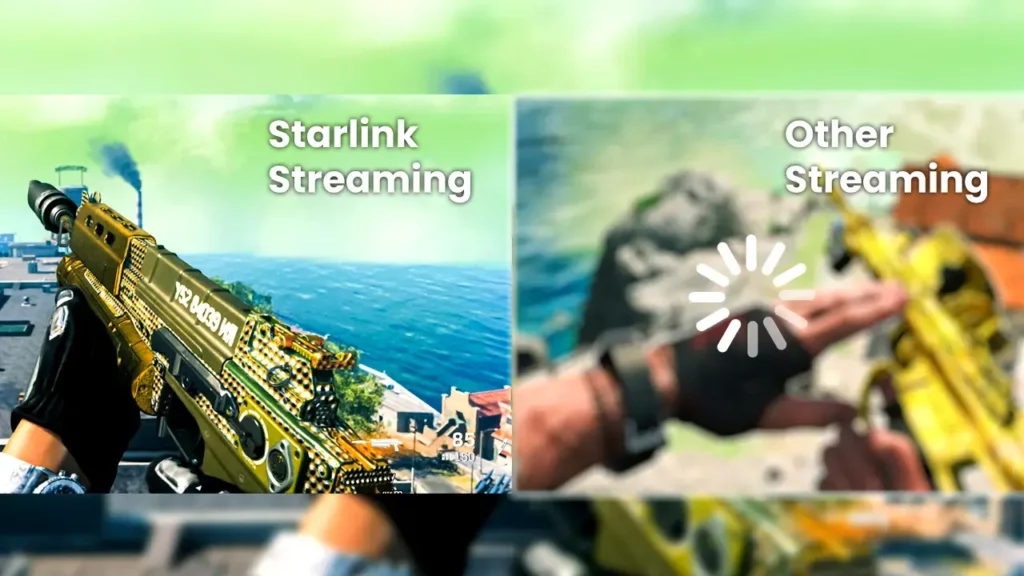
Can I live stream my game with Starlink internet?
I know this because, trust me, my friend, “I HAVE BEEN THERE.”
Now, coming back to your question.
The answer is yes.
Wherever you are, if you have a properly functional Starlink internet there is no reason for you to not be able to use your Starlink internet for live streaming your game.

How can you ensure you have a properly functional Starlink Internet?
- Firstly, ensure the obvious thing. Get your devices right and a fully functional router.
- Make sure there are no obstructions that could affect you getting your Starlink internet at its maximum potential. To learn how to make sure of this, take a quick glance at this.
- If possible, while streaming, limit the number of devices. It can be particularly handy while live streaming your game.
We all must comprehend one thing and that is, from the functionality point of view Starlink Internet provides the same facilities as the traditional fiber internet providers.
You might want to check out this comparison between Starlink and Optimum to understand this concept clearly.
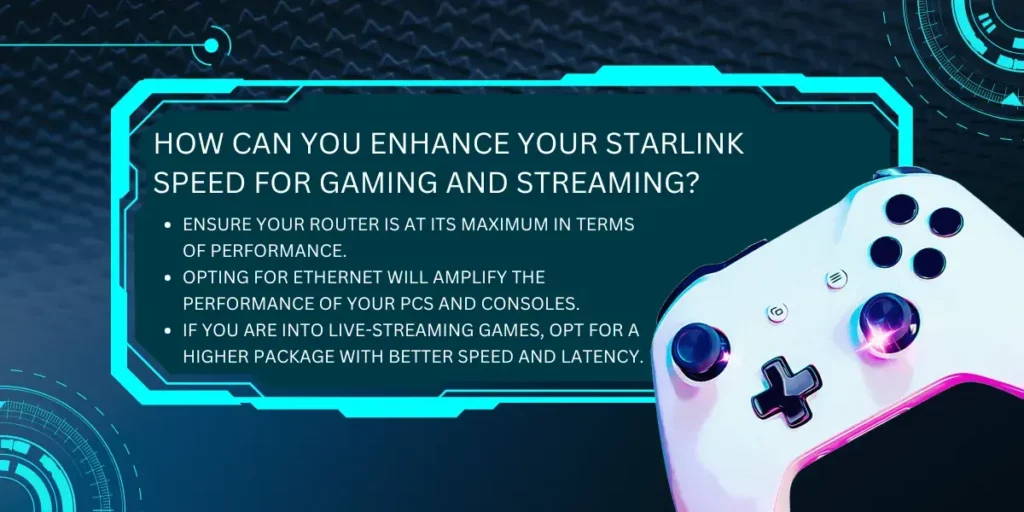
How can you enhance your Starlink speed for gaming and streaming?
- Ensure your router is at its maximum in terms of performance.
- Opting for Ethernet will amplify the performance of your PCs and consoles.
- If you are into live-streaming games, opt for a higher package with better speed and latency.
Click here to learn more about this.

Starlink and Streaming:
There is a minimum requirement when one wants to stream something using the internet.
The importance of good internet, particularly in today’s era of streaming, cannot be emphasized enough.
Whether you’re streaming a movie late at night with your partner on Netflix or your children simply want to stream YouTube on their iPad, a reliable internet connection is very important.
And we can totally understand the concern of people regarding whether they will be able to stream with their Starlink internet.
That’s because, from streaming movies and live TV to streaming your online gaming, a big chunk of everyone’s internet usage is related to all these.
Analysing Starlink’s performance in terms of streaming:
Speed
We believe you are already aware of how much maximum speed Starlink clocks.
If not, let us tell you that it is 220 Mbps.
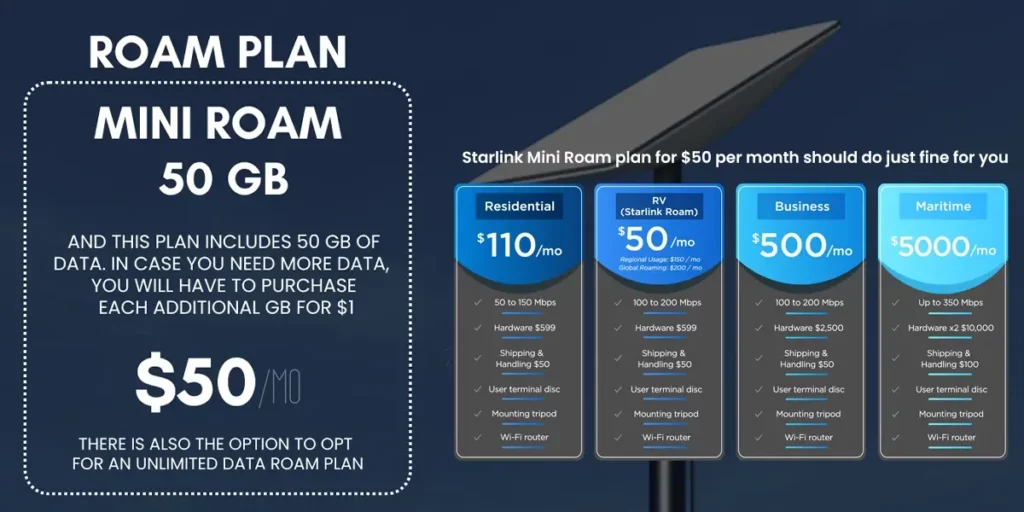
Sounds surreal, doesn’t it?
Although it is mentionable that the amount of speed you will receive depends on the package you opted for. Speed varies from plan to plan.
To know more about the plans, why don’t you quickly skim through this?
As we continue, let us tell you that the minimum speed provided by Starlink Internet is 25 Mbps.
Now, the bigger question is what are we trying to achieve by mentioning all these to you?
The answer to this is simple.
Even the minimal speed packages are enough for smooth streaming on Starlink internet.
And thus, the speed of Starlink internet should be the least of your concerns. However, for online game streaming, we believe opting for a higher speed plan is preferable for a pleasurable experience.
We now ought to analyze and assess the other factors as well.

Latency
As per Starlink, their latency ranges from around 25 ms to 60 ms, which is fascinating.
Based on this, the latency you get from Starlink internet is actually very good to ensure streaming.
This is exactly what Starlink has to say regarding their latency:
Latency ranges between 25 and 60 ms on land and 100+ ms in certain remote locations (e.g. Oceans, Islands, Antarctica, Alaska, Northern Canada, etc.). These speeds make Starlink suitable for streaming, video calls, online gaming, and other typical household internet use.
It certainly clears all your queries.

Why is Latency important?
To cut to the chase, the lower your latency will be the more rapid your response will be. Also, you will have fewer delays. Through a smooth latency, without any hitches, you can keep streaming Netflix, YouTube, Live TV etc.
Now, if you are a gamer, particularly a gamer who streams, I certainly do not need to emphasise how important this is. It makes your gaming experience heavenly, and thus Starlink will make sure to not disappoint you.

Drawbacks in using Starlink for Streaming:
- Weather Reliance:
Since Starlink provides internet through the satellites, and thus for obvious reasons its performance depends on the weather. In an adverse situation, performance may be affected, and thus you might not be able to stream efficiently.
- Jam Packed Area:
In an area where there is an excessive number of users, performance might be slow at times because of having more devices in a short range. Although chances of this scenario happening are minimal.

Is Starlink better than its competitors in terms of streaming?
Let us help you save your time and quickly answer this
The answer to this question is YES.
Starlink is certainly a better choice for streaming as it offers better speed and latency, which are two important deciding factors in streaming performance measurement.
In a nutshell,
Starlink Internet is indeed a top-notch choice for streaming. You can stream your favourite movies, shows, and live games effortlessly without any buffering.
To regularly get updates on Starlink internet stay connected with us here at Netizen Pulse!