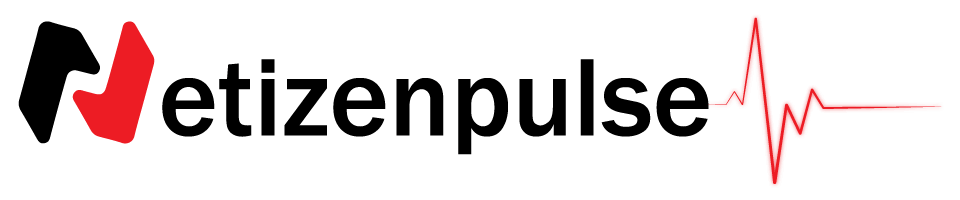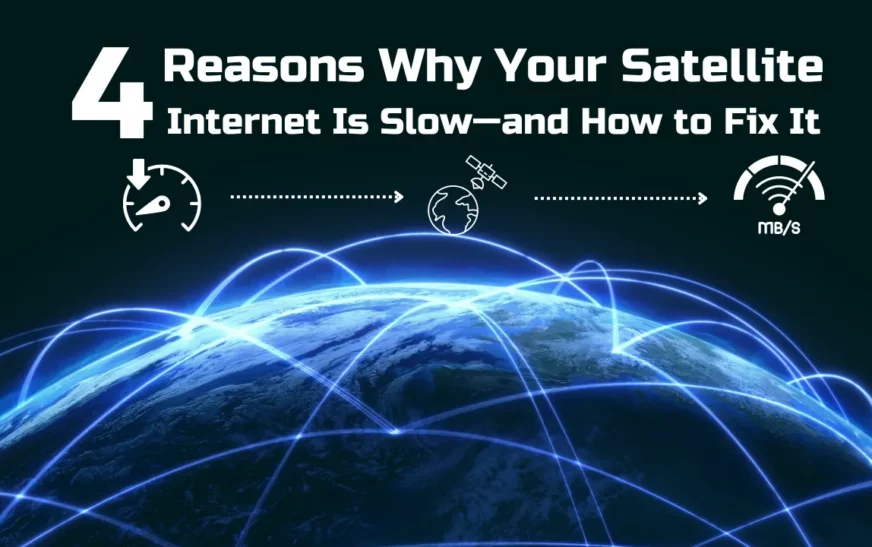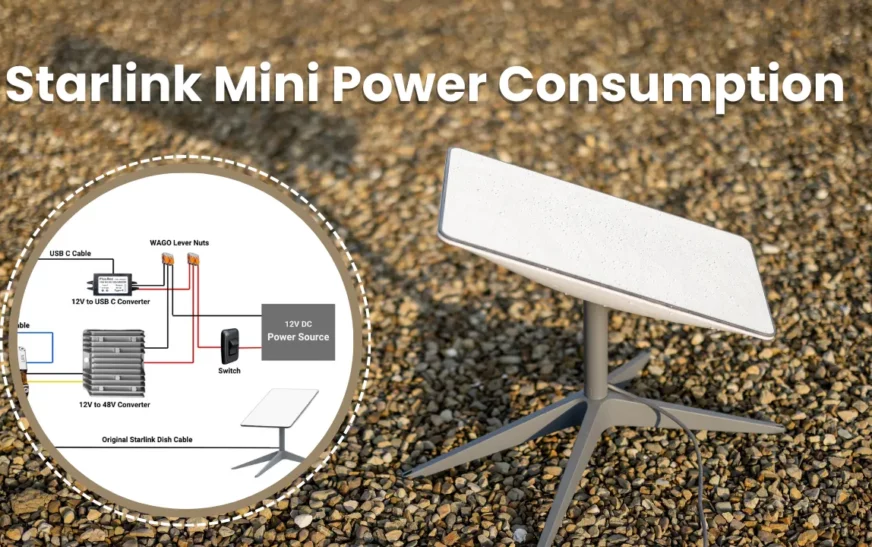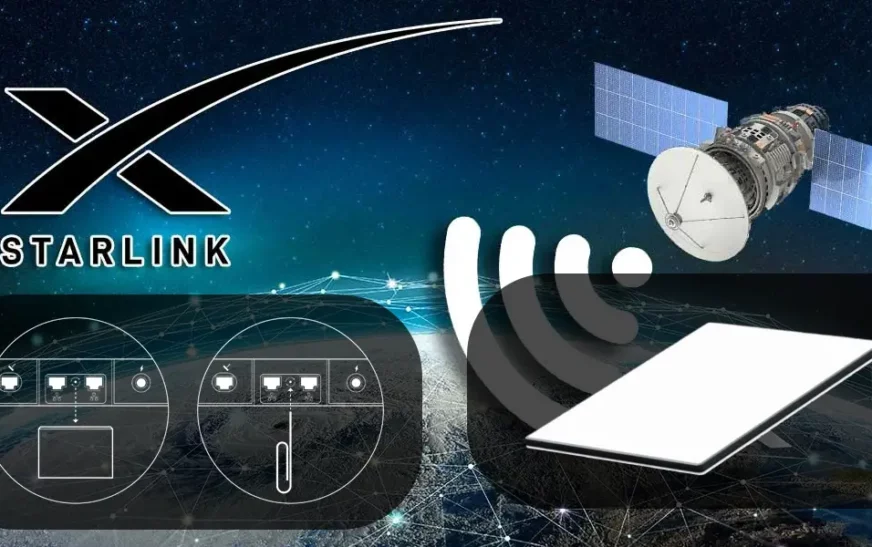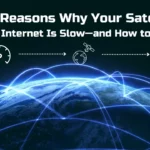A slow and laggy internet will be a constant headache if you rely on the internet for various daily activities (who isn’t nowadays?)
It certainly does not matter whether you consume the internet the traditional way or through the new-age way of satellite internet. What matters is whether your internet speed is up to the mark or not.
And just in case you did not know, satellite internet, unlike traditional broadband services, provides internet to people via satellite.

Did you know?
Satellite internet can be used anywhere, even in the most rural places.
Related: Check out the Satellite Internet Starlink Review.
Satellite internet is revolutionizing the internet arena globally. But what good will it do to you if your satellite internet is slow and you cannot make the most out of it?
With that being said, how about we cut right to the chase and help you solve these two major problems:
- Why your satellite internet speed could be low?
- How can you fix it?
Imagine you are playing your favorite game on your PlayStation or watching your favorite series on Netflix. And suddenly, it starts lagging owing to your slow satellite internet.
Irritating, isn’t it?
It is imperative to figure out why your satellite internet is being slow so that you can understand how to solve it.
Well, even though there can be various reasons behind a slow satellite internet speed, for your convenience and better understanding, let us narrow it down to 4 major reasons behind your slow satellite internet speed.
- Internet Traffic Congestion
- Latency Problem
- Device Issue
- Weather Complexity
Let us comprehensively dissect these 4 segments and understand how these affect our satellite internet speed:
Internet Traffic Congestion

There are certain times in the day when user demand and consumption are high. We address these certain times as “Peak Times.”
During these “Peak Times” because of excessive usage, there can be a plunge in the speed of the satellite internet to cope with the excessive usage.
This problem might also be visible in an area where the number of satellite internet users is high that too simultaneously.
Why does this happen?
In a situation of user congestion, an excess amount of data is being relayed simultaneously.
And because of that, the demand for network bandwidth becomes higher than the amount of bandwidth available for consumption. This ultimately leads to delay, slow speed, etc.
Streaming, online gaming, and downloading (particularly of big files) all require a significant amount of bandwidth.
Apart from these, it is also mentionable that some satellite internet service providers provide limited data capacity, i.e., limited bandwidth.
The solution to Internet Traffic Congestion
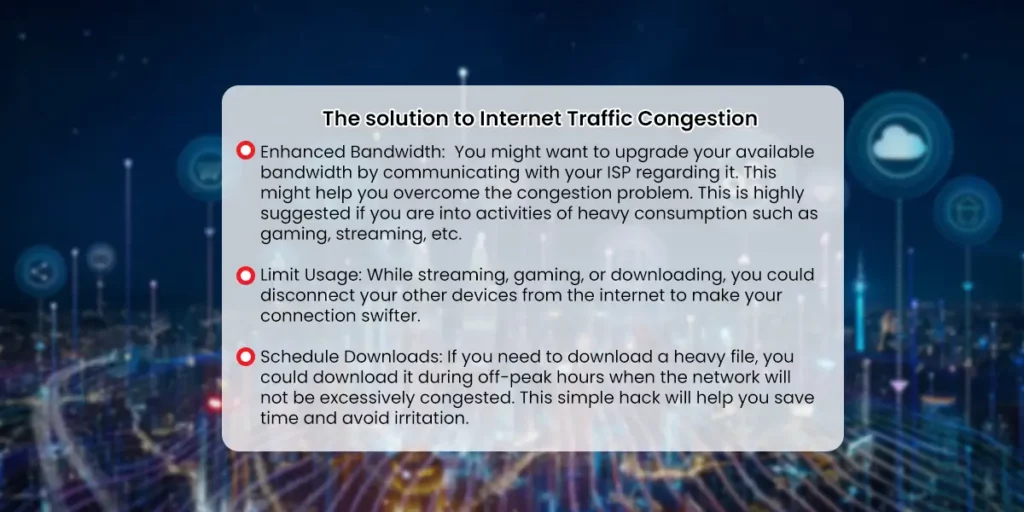
- Enhanced Bandwidth: You might want to upgrade your available bandwidth by communicating with your ISP regarding it. This might help you overcome the congestion problem. This is highly suggested if you are into activities of heavy consumption such as gaming, streaming, etc.
- Limit Usage: While streaming, gaming, or downloading, you could disconnect your other devices from the internet to make your connection swifter.
- Schedule Downloads: If you need to download a heavy file, you could download it during off-peak hours when the network will not be excessively congested. This simple hack will help you save time and avoid irritation.
Note that these are things you can do from your end to ensure a good speed; it is still imperative that your ISP evenly distribute their bandwidths and keep everyone happy.
Latency Problem
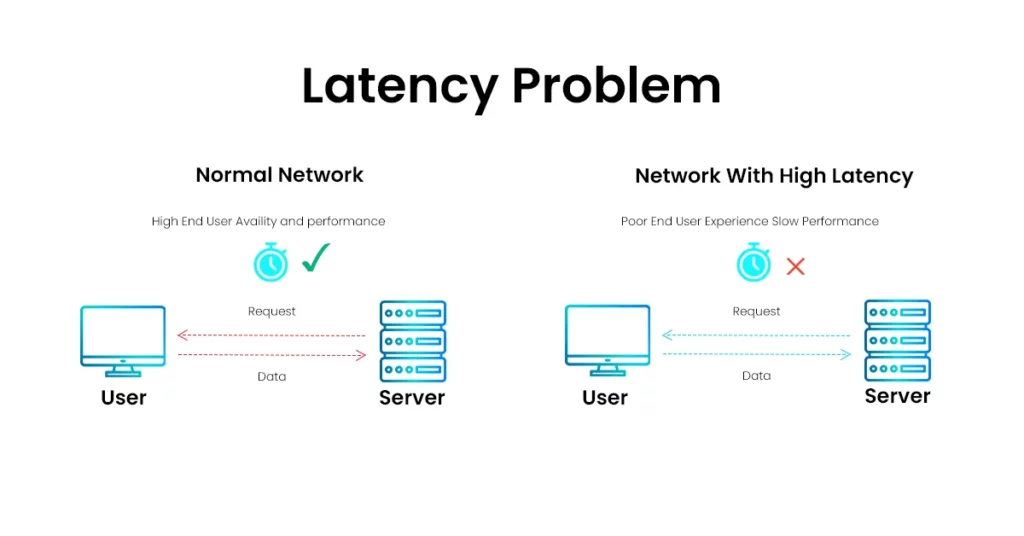
Latency is indeed quite a critical factor while using satellite internet. Higher latency can hamper our activities on the internet, be it gaming or a simple video call.
A high latency will amplify the delay in response time, creating problems such as buffering while streaming or lagging during online games. We all know how hazardous a high ping is during online gaming.
High latency will primarily happen if there is a long amount of distance between the satellites and the Earth.
How to fix the latency problem?
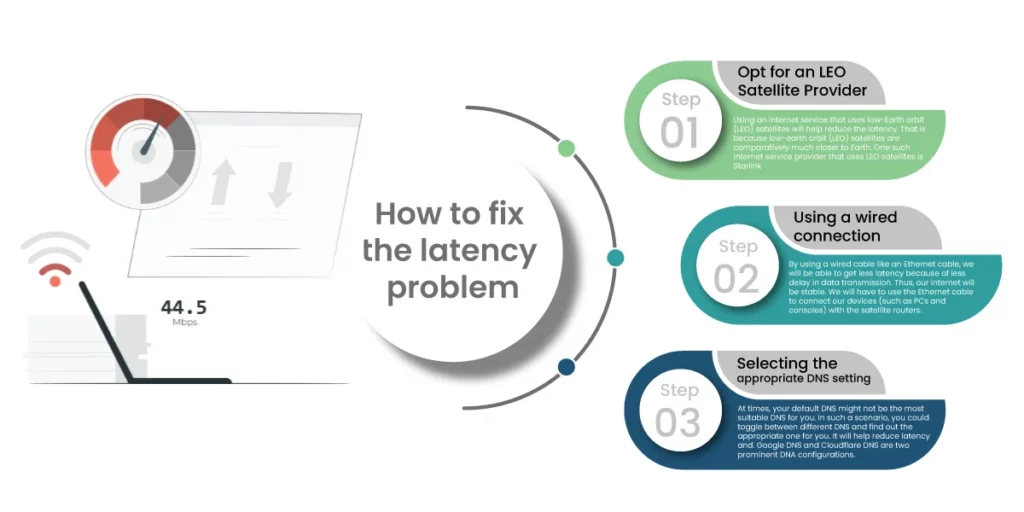
- Opt for an LEO Satellite Provider: Using an internet service that uses low-Earth orbit (LEO) satellites will help reduce the latency. That is because low-earth orbit (LEO) satellites are comparatively much closer to Earth. One such internet service provider that uses LEO satellites is Starlink.
- Using a wired connection: By using a wired cable like an Ethernet cable, we will be able to get less latency because of less delay in data transmission. Thus, our internet will be stable. We will have to use the Ethernet cable to connect our devices (such as PCs and consoles) with the satellite routers.
- Selecting the appropriate DNS setting: At times, your default DNS might not be the most suitable DNS for you. In such a scenario, you could toggle between different DNS and find out the appropriate one for you. It will help reduce latency and. Google DNS and Cloudflare DNS are two prominent DNA configurations.
Device Issues:

There can be instances where our satellite internet service provider is not to blamed for our slow satellite internet.
Instead, the devices that we use at our place to facilitate the internet could themselves be faulty.
Even if the satellite connection is as fast as the flash, if we have a faulty router or modem, there is no use for the fast connection. Routers and devices could become outdated or simply could turn defective.
Additionally, the router could be placed in the wrong spot too, which is something we all should be wary of.
How can we fix the device issues?
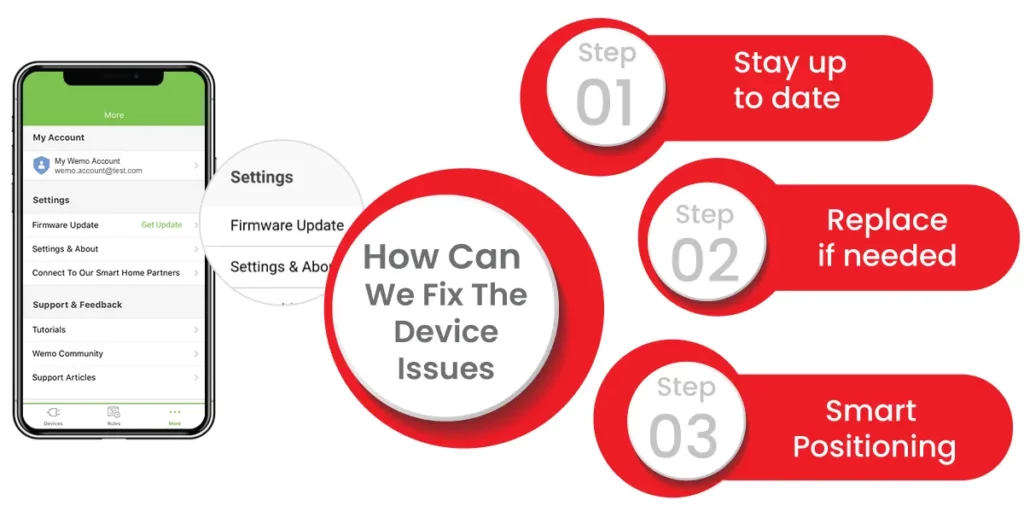
- Stay up to date: First and foremost, it is highly recommended that we ensure our devices are not outdated. We need to make sure it complies with the latest standards. The firmware needs to be updated.
- Replace if needed: If we find that the performance of our devices is below par, we might have to contemplate replacing it with a new one. This is a highly likely scenario if we use the device for too long.
- Smart Positioning: It is imperative we position our router in such a way that the signal is relayed adequately throughout the house (preferably the center). If we position it on one end, the other end of the house might not receive enough coverage, and thus the internet speed will be slow on that side.
Weather Complexity

At times, the reason why your satellite internet speed is slow is neither your fault nor your internet service provider’s. Rather, you have the weather to blame for it.
Situations such as heavy rainfall, snow, or even storms could significantly impact our satellite internet connection speed as they will interfere with the satellite signals. Eventually, this will cause lower speed, increased latency, and a constant lag.
Not much we can do in this case, can we?
However, we would still suggest 2 major precautionary measures you can take to limit the impact of such unfavorable weather conditions:
- If possible, install a cover over the satellite dish to protect it from rain or snow. If done properly, it will help you ensure that the signals will be relayed. Thus, your internet speed won’t diminish significantly.
- Make sure no obstruction could impact smooth signal transfer to your device. However, this is something you need to always make sure of, and not just during adverse weather conditions.
With this, we have addressed 4 major reasons why your satellite internet speed is slow and how you can tackle them.
IN A NUTSHELL:
Here are 4 factors owing to which your satellite internet could be slow and how you can fix them:
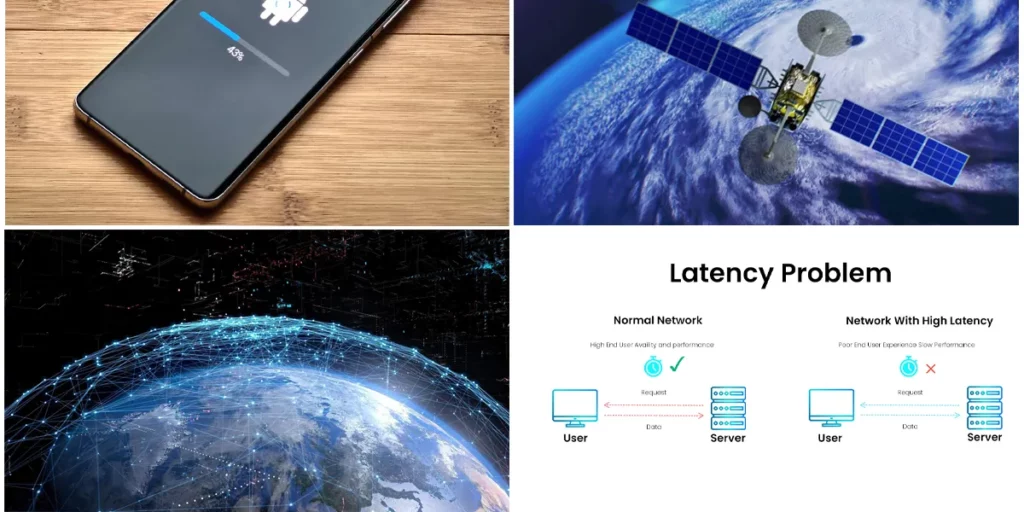
Internet Traffic Congestion

Reasons-
- Excessive demand during peak time
- Limited bandwidth
- High number of users
Fix:
- Enhance bandwidth
- Limit usage of other devices.
- Schedule downloads during off-peak hours.
Latency Problem
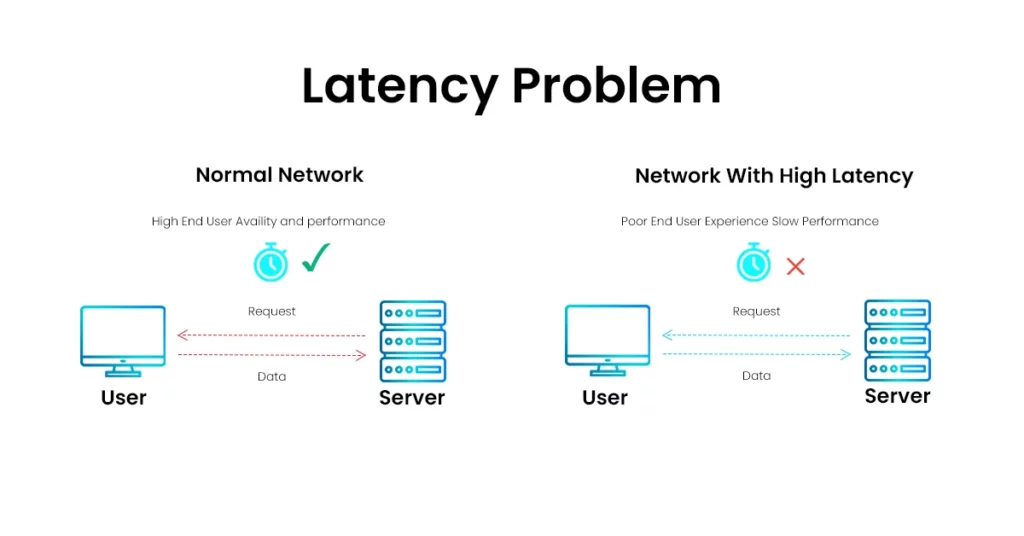
Reason-
- Long distance between the satellite and the earth.
Fix:
- Opt for an ISP using LEO satellites like Starlink.
- Using an Ethernet cable.
- Toggling between DNS settings to decide on the most appropriate one.
Device Issue

Reason-
- Outdated or malfunctioning devices in the house.
Fix:
- Update devices complying with the latest versions.
- Replace if needed.
- Properly position the router centrally.
Weather Complexity

Reason-
- Unfavorable weather leads to slow internet by affecting the signal transmission from satellites.
Fix:
- Installation of cover over the satellite device at home.
- Ensuring no obstruction.
Do let us know your opinion regarding this, and for more such information, stay connected with us here at Netizen Pulse.