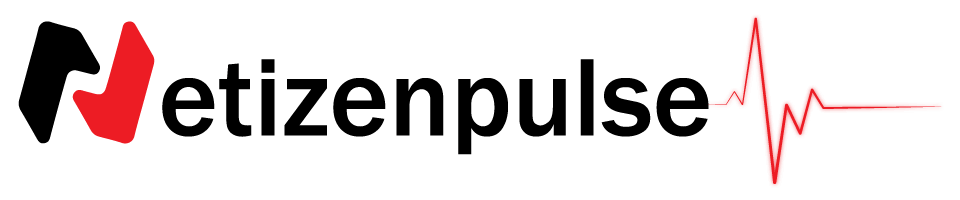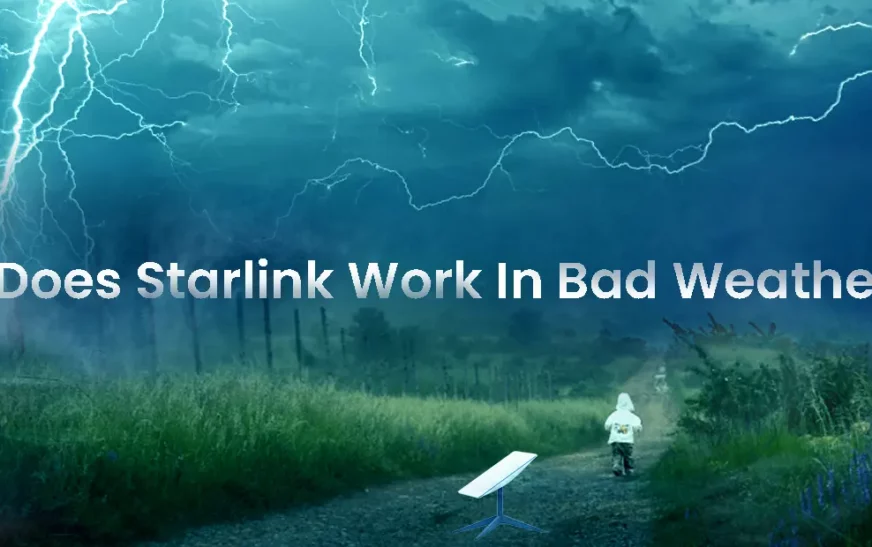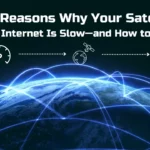“WEATHER RESILIENT.”
Yes, this is the term Starlink has used to describe them.
Additionally, this is exactly what Starlink quoted:
Starlink is designed to endure the elements; it can melt snow and withstand sleet, heavy rain, and harsh winds.
Well, that does tell the answer to your question:
“Does Starlink Work In Bad Weather?”
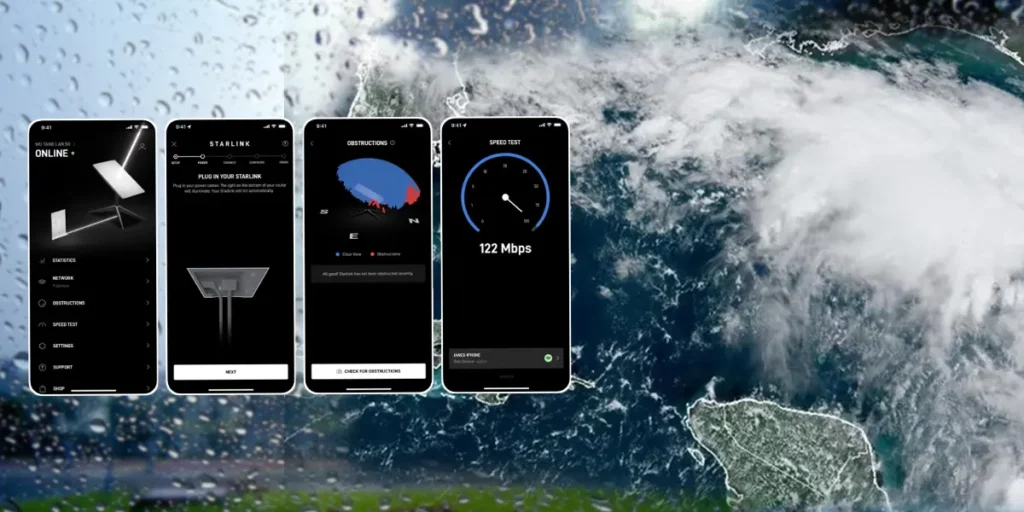
Based on that, it can indeed be said that Starlink does work in bad weather (at least as per Starlink)
Now, for all our readers, we at Netizen Pulse have always strived to make sure we relay all relevant and accurate information for you and clear out any query you have.
How about we dive right into it and elaborately dissect whether Starlink works in bad weather or not?
If you are not aware, Starlink uses “Low Earth Orbit” (LEO) satellites to cater to internet connections for all of us.
The LEO satellites they use are much closer to the Earth. And thus, this minimizes the probability of your internet connection getting impacted by weather.
This is one major advantage Starlink can exploit when using LEO Satellites.
That being said, extreme weather conditions are certainly an exception.
I also want to highlight that traditional internet providers do not use LEO satellites. They rather use the higher ones, which are more prone to being affected by weather.
I will have to say that Starlink is certainly one-up in this aspect.
Did you know?
You can check the state of your Starlink Internet connection through the Starlink App.
What is Rain Fade?
Haven’t heard of it?
No worries, mate!
I got you covered.
Although by now we know that your Starlink will be safe even in unfavorable weather conditions, in some instances, rain could turn out to annoy you.
How so?
Rain might impact the connection of your Starlink Satellite internet by creating interference.
An obstacle might be created between the satellites and your satellite dish. This might disrupt your connection and slow your speed down. The signal might weaken too.
Such an instance is termed as “Rain Fade.”.
However, the impact will be minimal if the weather conditions are not severe.
Is your Starlink waterproof?

Well, yes and no.
Your Starlink dish is waterproof and will not be affected by rain.
On the other hand, your Starlink router is not waterproof. Thus, upon exposure to rain, your Starlink router will most likely be damaged.
To know more about your Starlink router and whether it is waterproof, click here.
Effect of Snow:

As much as I love snow, for today what we have to figure out is whether our Starlink Internet loves it or not.
Truth be told, it depends on the intensity of the snowfall.
Typically, snowfall should not halt your internet connection. But in case your Starlink dish gets accumulated with snow, then, my dear friend, you might have to gear up for some trouble.
If the snow acts as an obstruction between your Starlink dish and the LEO Satellites, it will create hurdles in the seamless transmission of the satellite, much like the “Rain Fade” we read a while back.
It will eventually result in decreased speed and signal issues. In case this happens, the snow obstruction notification will come up on your Starlink app.
In my personal opinion, this problem is pretty much avoidable if we are smart about it.
You should also know that Starlink even can melt snow. It helps them avoid the degradation of the internet quality.
We should try to protect our dish by being smart and cautious about the placement of our devices while keeping the outcome of bad weather in mind.
The Wind and Its Impact:

A heavy windfall might cause movements for your dish antenna.
What I mean is, it could make it move around.
Ultimately, it will end up hindering the signal transmission due to continuous changes in direction.
Even though this will happen if the wind is impactful and fast.
During a casual breezy wind, your Starlink is supposed to be fine.
There is another technical aspect that must be addressed in this matter too.
How much the wind will affect your Starlink Internet depends on you too.
Haha, I am not blaming you for the weather.
What I am implying is how firmly your Satellite dish has been mounted is an important factor. If not mounted properly, the wind might be able to overwhelm your Starlink dish.
Click here and have a quick read on mounting your Starlink.
Related:
Starlink Pivot Mount Installation And Review.
Lightning:

Well, lightning is without a doubt a fearsome situation.
It’s not a bad weather-oriented situation, as direct lightning might damage your device.
So, to be safe during lighting, you should unplug your device and prioritize your safety first.
Temperature:
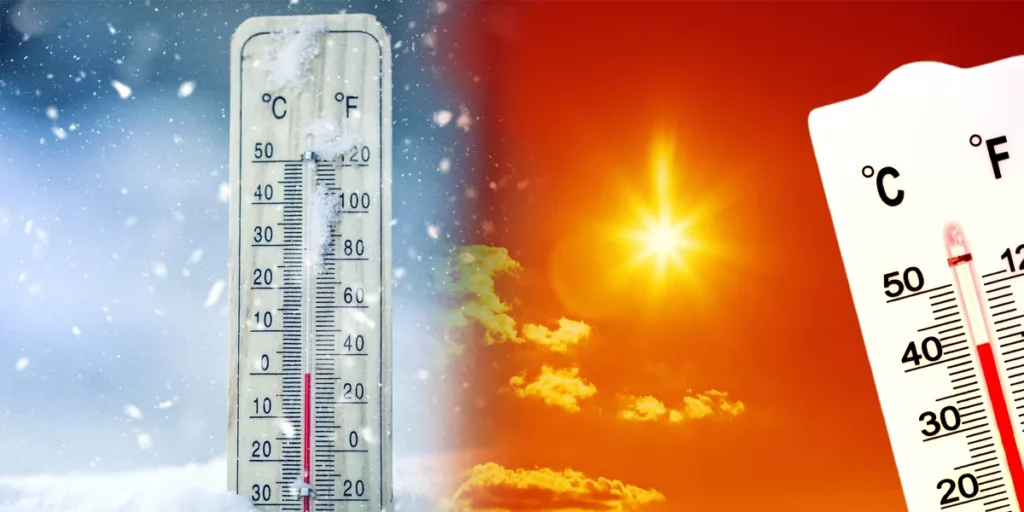
Starlink has been designed to function efficiently when within the temperature range of -30 to +50 degrees Celsius, or -22 to +122 degrees Fahrenheit.
In the case of your router and power supply, the range is 0 to +30 degrees Celsius, or +32 to +86 degrees Fahrenheit.
So, as long as the temperature is within this range, your Starlink should do just fine.
Note that, in extreme heat or cold, the performance might drop to an extent.
Should You Use Cover for Your Starlink Dish Or Not?

You must have often come across the advice that you should keep your Starlink dish covered to keep it safe from unpleasant weather conditions.
Let me tell you that this advice is incorrect.
Starlink has strongly urged all its users to not use any additional protective covers. They said that it might subside the performance of the Starlink.
Thus, you should not use additional protective cover for your Starlink Dish.
Concluding Thoughts
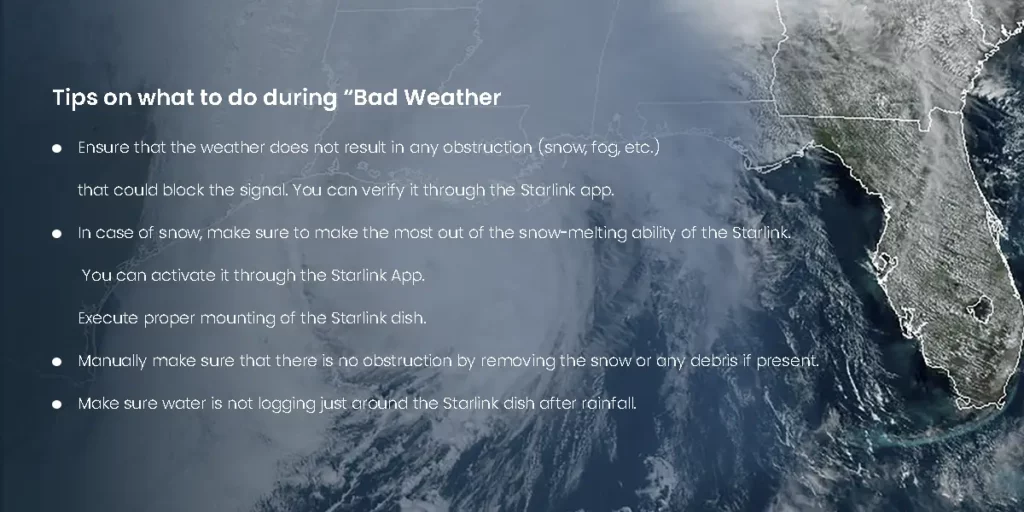
As we have surfed through so many aspects, we now confidently be certain of the fact that Starlink does indeed work in bad weather.
So, those of you who were worried that you would be out of internet connections during bad weather can finally breathe!
Nonetheless, it is important to be aware of the fact that in the situation of extreme weather conditions, performance might be severely impacted. But that is the case for every ISP out there and not just Starlink.
That is it for today!
Hopefully, this particular query of yours has been solved, and we did a good job of solving it.
Thank you for sticking with us.
Before you leave, here’s a departing gift from our end:
Tips on what to do during “Bad Weather:
- Ensure that the weather does not result in any obstruction (snow, fog, etc.) that could block the signal. You can verify it through the Starlink app.
- In case of snow, make sure to make the most out of the snow-melting ability of the Starlink. You can activate it through the Starlink App.
- Execute proper mounting of the Starlink dish.
- Manually make sure that there is no obstruction by removing the snow or any debris if present.
- Make sure water is not logging just around the Starlink dish after rainfall.