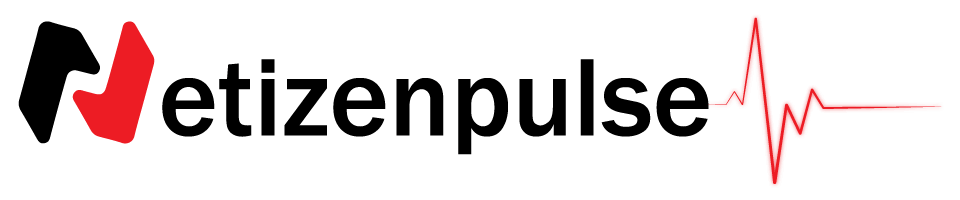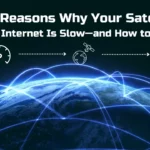While using Starlink, you’ll never see the lags in gaming or buffers in streaming.
Is it that fast you would ask.
So, how fast is Starlink?
With the highest speed of 220 Mbps, Starlink provides you with the usual speed. But what makes it exceptional is the lowest latency of 50ms. Hence, it becomes a perfect fit for heavy-duty gaming or online work.
But, there are some drawbacks regarding the hardware cost of the internet. Yet if you know the value of the provider, you might get it installed.
To know Starlink’s speed and other essential data of it, the following write-up is worth your time.

Starlink package comparison:
How Fast Is Starlink?
Developed by Elon Musk’s company SpaceX, Starlink provides you with high-speed internet service. With Starlink, you can get the fastest speed with the lowest latency.
It can reach up to 220 Mbps of internet speed for household packs and 500 Mbps for business.
It’s hard to say the actual speed though, you can only guess based on your location.
The approximate Starlink speed in the US averages around 90-114 Mbps, while in Canada or Europe, it can reach up to an average of 160 Mbps. The company is planning to increase its maximum speed to 10Gbps in the near future.
| Metric | Speed (Mbps) |
| Median Download (US) | 62 |
| Typical User Range | 25 – 220 |
| Average Latency | 50 ms |
| Recent Tests (US) | 90.55 |
| Recent Tests (Canada) | 97.40 |
Currently, Starlink offers six types of plans for its users. Three of them will have relevance to your needs. The download speed of all these plans will be anywhere between 5 to 220 Mbps. Now, the question is, is the 220 Mbps fast?
Well! It’s a common entry-level internet speed that most service providers offer. But what they do not offer is the lowest latency. That’s what you get from Starlink. Though 220 Mbps is not very fast, you can refer is as the ‘Fast’ internet obviously. And along with this relatively fast speed, Starlink comes with 50ms of average latency.
| Advantages | Disadvantages |
| Availability in rural areas No data cap No hidden fees No contracts | High cost for equipment No professional installation |
Starlink Packages:
Starlink Speed and Pricing
Starlink’s speed and prices depend on your location. If your coverage area has such low-capacity Starlink internet, you’ve to pay $90 per month for its service. A resident of high high-capacity Starlink area may need to pay $120\mo.
And you’ll know which one to pay once you sign up.
| Plan | Speed | Latency | Equipment fee | Price* |
| Starlink Standard | 20-100 Mbps | 25–50ms | $599.00 | $90 – $120/mo. |
| Starlink Priority | 40–220Mbps | 25–50ms | $2,500.00 | $140.00–$500.00/mo. |
| Starlink Mobile | 5–50Mbps | 25–50ms | $599.00–$2,500.00 | $150.00–$200.00/mo. |
| Starlink Mobile Priority | 40—220Mbps | 25–50ms | $2,500.00 | $250.00–$5,000.00/mo. |
Starlink’s Speed Vs Other ISP’s Speed
Starlink is better than most ISPs in terms of speed, prices, and data cap. But up against the 4G and 5G home internet like Verizon, Starlink doesn’t stand a chance to be the best. But in rural areas, where the internet isn’t available, Starlink is your best bet.
| ISP | Price | Speed | Data | Installation Fee |
| Starlink | $120.00 – $500.00/mo. | 20 – 220 Mbps | Unlimited | $599.00 – $2500.oo (Equipment Purchase). |
| Hughesnet | $74.99–$109.99/mo. | 50–100Mbps | 100–200GB | $14.99/mo. equipment lease; Free professional install |
| Viasat | $99.99–$119.99/mo. | 25–150Mbps | Unlimited | $15.00/mo. equipment lease; $0—$300 for professional install |
| T Mobile Home Internet | $40.00—$50.00/mo.** | 33–182Mbps | Unlimited | None |
| Verizon | $25.00-$70.00/mo.* | 25–1,000Mbps | Unlimited | None |
Starlink Packages:
Starlink Speeds In My Area
Starlink has different speeds in different locations. Starlink speed in Texas will certainly vary much from the Starlink speed in California.
To check the Starlink speed on your location, visit the official site.
This is the latest record of Starlink speed in some areas in the US.
| Ping (ms) | Download (Mbps) | Upload (Mbps) | Location | Date |
| 23 | 205.82 | 14.96 | Bellevue | November |
| 24 | 209.17 | 16.91 | New York | November |
| 27 | 163.02 | 16.33 | Spokane | November |
| 31 | 175.42 | 13.75 | Portland | November |
| 42 | 167.04 | 18.64 | Missoula | November |
| 47 | 166.36 | 22.14 | Houghton | November |
| 52 | 165.98 | 47.72 | Calgary | November |
| 63 | 171.09 | 12.76 | Helena | November |
| 75 | 147.88 | 17.25 | Missoula | November |
| 85 | 78.97 | 22.07 | Timmins | November |
| 96 | 105.53 | 15.05 | Seattle | September |
| 256 | 80.21 | 19.07 | Seattle | September |
Customer’s Queries
How Can I Get Starlink?
You can place an order on the Starlink Website, and thus get their services. If Starlink has its bandwidth capacity and internet coverage in your location, you can get the kit shipped to you within two weeks. You can still get Starlink even if it’s not in your area by paying $99 – $550 deposit (based on your plan).
How Much Does Starlink Cost?
Depending on the plan you select Starlink cost you around $90 to $5,000 per month. If you’re getting it for business, then $140 to $500 with $2500 for equipment is a must pay.
Is Starlink Latency Good Enough for Online Gaming?
The 50ms latency of Starlink internet is still higher than most of the ISPs. Usually, any latency figure under 100 ms works just fine for any online game.
If it goes over 100ms, the lags become evident.
Click here to see how can you make your Starlink internet faster for gaming.
Summary
Starlink is one of those providers that stick around you for ages. Once installed, you’ll have peace of mind regarding the online connection for all your devices. You probably now have a clear idea of how fast is Starlink, so if you want to make the decision, now is the time.
You can always share your thoughts in our comment box to get any help from us.