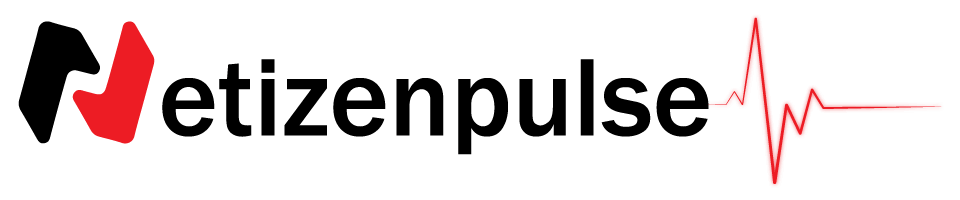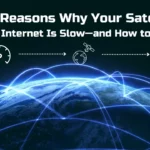Imagine you have worked all day long.
Now, at night, you just want to relax a bit and watch one of your favorite shows on Netflix as you get cozy.
And suddenly, it starts to buffer, and you are not able to watch the show in peace.
Even without carrying out a survey, I am sure we can agree that this is a situation we all have come across at some point in life.
Isn’t this frustrating?
I bet it is!
And it is crucial we know how to deal with the issue and fix it.
And why shouldn’t we?
We all deserve to stream a movie, show, or even YouTube and simply enjoy it without any buffering.
But how can you stop this buffering and prevent this from happening in the future?
This is exactly what we are here to discuss today.
First and foremost, to fix something, we first have to understand what the problem is exactly. Only then will we be able to solve it.
Is Your Internet Slow?

Well, surprisingly, your problem can actually be as basic as this.
When you have slow internet, owing to below-par performance, it is very likely your videos will buffer.
It could happen for a number of reasons.
Maybe you are using it during peak time,
Or maybe the weather is not good at that particular time or your router is not working.
Maybe it could simply just be that your purchased package plan is not good enough based on your demand. In such a case, you have no other option but to upgrade your package.
By all these “Maybe” examples, what I am implying is that your internet could be slow for various reasons. To understand this concept more clearly, click here.
Related Article:
Ways to Prevent Internet Video Buffering:
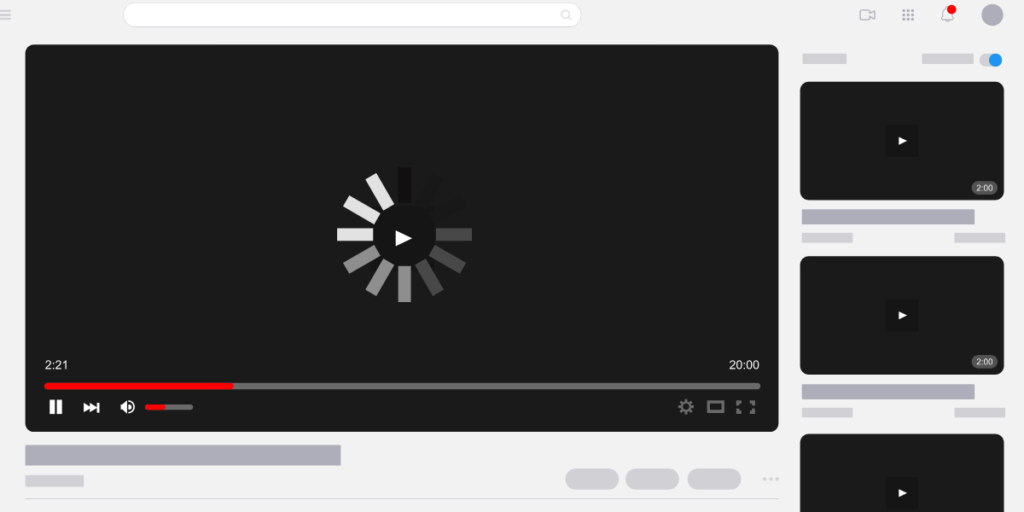
To help you out, we have compiled the best possible solutions to stop the buffering problem.
1. Check The Number Of Devices Connected

When the number of devices connected to the same network is high, it might have an impact on the internet speed.
Particularly if all these devices are being used actively simultaneously, your internet speed will most likely be affected to an extent.
And, thus, for obvious reasons, in such a time if you attempt to stream something, you might come across a buffering problem.
So, what can you do regarding this?
If you are going to stream, before you do, you could disconnect a few of the devices from the internet.
This might help you, and there will be less data consumption on your internet.
2. Cache Clearing
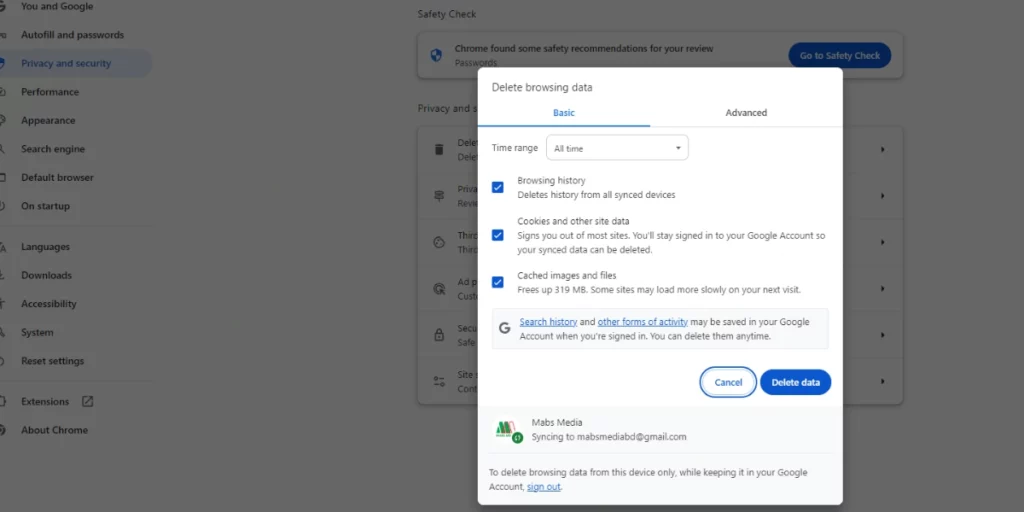
Another quick but effective way to handle buffering issues is clearing the caches.
Be it your browser or your streaming app, it does not really matter.
Clear its caches and empty some space. This usually helps enhance the performance.
3. Video Quality Readjustment
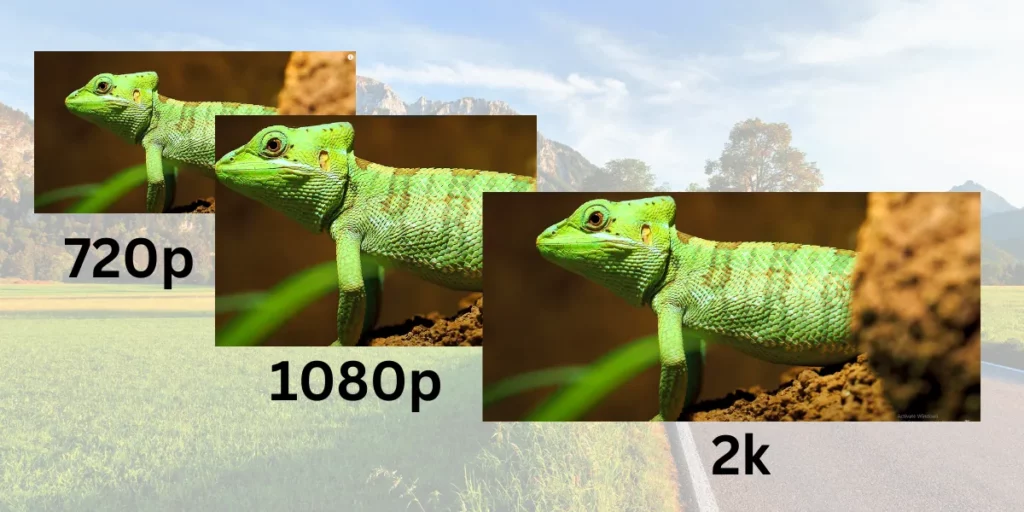
When using high-resolution like 1080p HD, it could take longer to load, more so if the video you want to stream is of a longer duration.
For example, a movie.
In such a case, it would be rational to reduce the video quality to make it load faster.
You could shift from 1080p to 720p or 720p to 480p.
This simple change in video resolution will make your video load faster and may even terminate the buffering issue completely.
4. Restarting And Resetting The Router

A trick as easy as this can at times solve all your buffering problems.
Restart your router, and quite often you will see this trick genuinely works.
And yet you find no improvement, you might need to totally reset your router.
You also need to make sure all the software are updated to the latest version
Related:
How To Easily Reset Your Starlink Router.
5. Using An Ethernet Cable

Although this does not apply to your mobile devices, using an Ethernet cable is pretty handy.
Connecting the Ethernet cable with your computer or console can boost your internet performance. It primarily helps reduce the latency.
And, thus, ultimately, you could solve your buffering issue.
Note that if you are a gamer, this move will also be a game-changer for you
6. Upgrade And Improvise
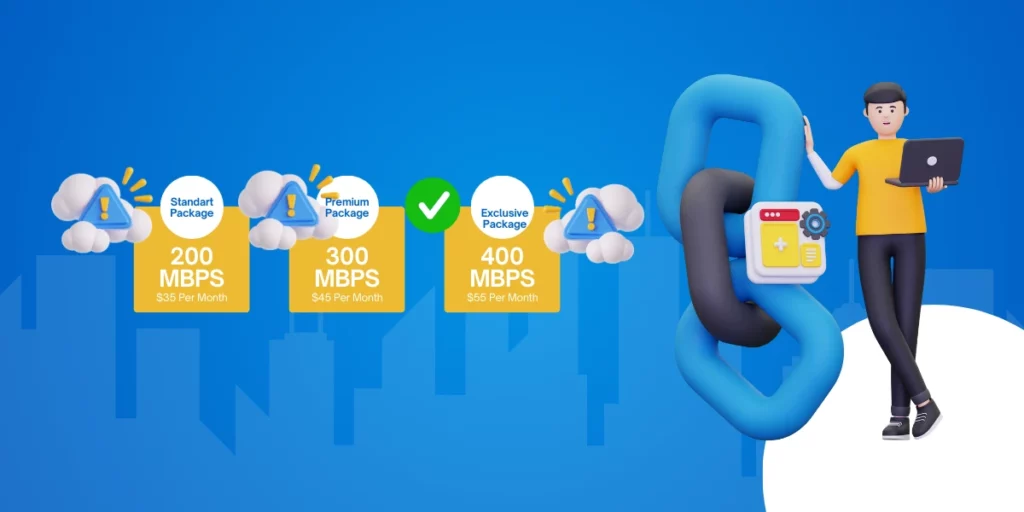
As I previously mentioned above, sometimes the scenario could be such that your internet package is actually not enough for you to stream at peace.
If such a situation persists, your only logical way out of this is to upgrade your plan to one of better speed.
With premium speed, you should be able to watch everything without any buffering.
7. Solving The Coverage Issue
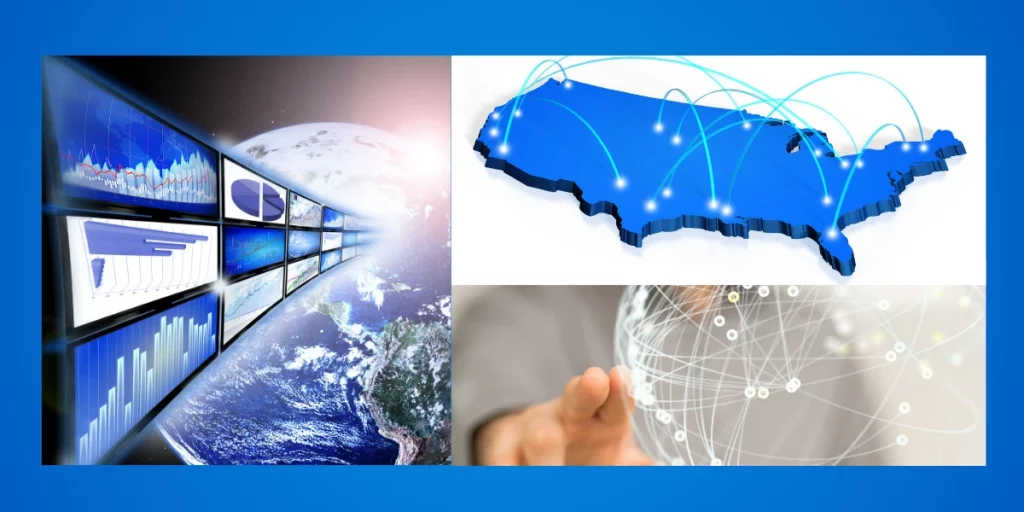
Did you ponder over the fact that maybe the location of your device is the problem?
Now, what do I mean by this?
Let’s just say, in case your device is located at a fair distance away from the router. And considering the distance, you do not get optimum signal strength, which will eventually make your videos buffer.
In such a case, you have exactly two things to do.
The first alternative is for you to get your device closer to the router to enhance the signal strength.
However, for many of you, this might not be a feasible situation.
And, in such a case, what you have to do is get yourself an extender, which is your second alternative.
8. Make Sure The Apps Are Updated

If your streaming apps or media are not updated, it could be a major obstacle in your path to enjoying seamless streaming.
Therefore, you need to make sure you regularly update them.
9. Proper Communication With The ISP’s

In many cases, the problem might not be from your end.
Rather, it could be from the end of your internet service provider.
So, when you face buffering issues, you should reach out to them and communicate effectively with them.
And even if they are not at fault, they will be able to help you in identifying the problem and fixing it.
These 9 steps should be enough for you to stop buffering and enjoy a smooth streaming experience.

Summary Of The 9 Steps
- Check The Number Of Devices Connected
- Clearing the cache.
- Adjusting the video quality
- Restarting and resetting The router
- Using an ethernet cable
- Upgrade and improvise your internet package
- Solving the coverage issue
- Make sure the apps are updated
- Proper communication with the ISPs
As we conclude, I sincerely hope I have been able to successfully help you.
For more such insightful updates, stay tuned with us here at Netizen Pulse.