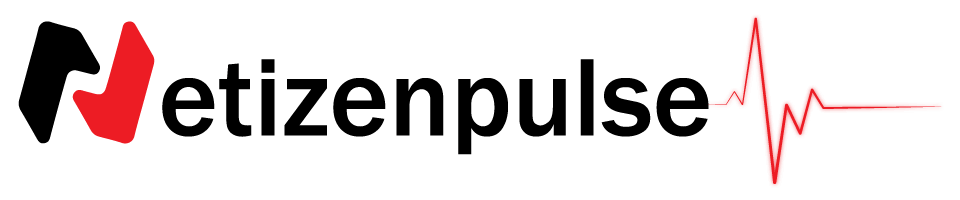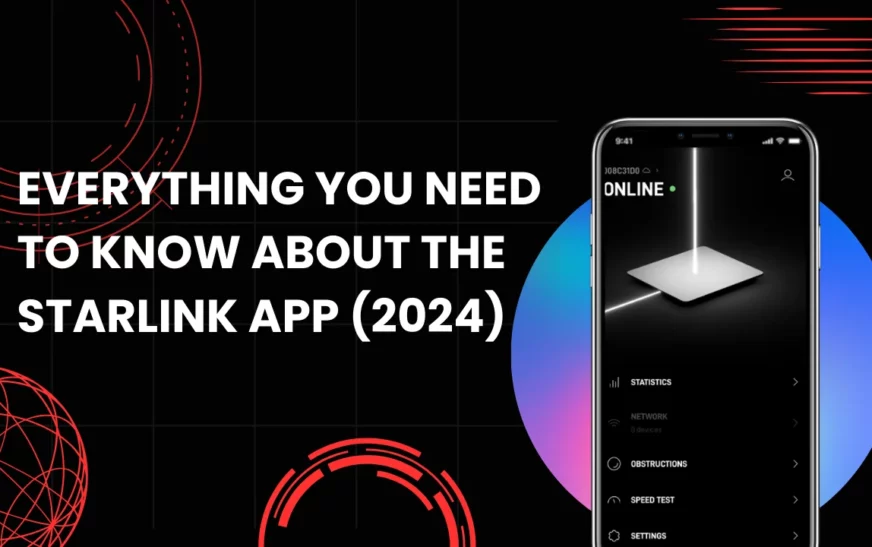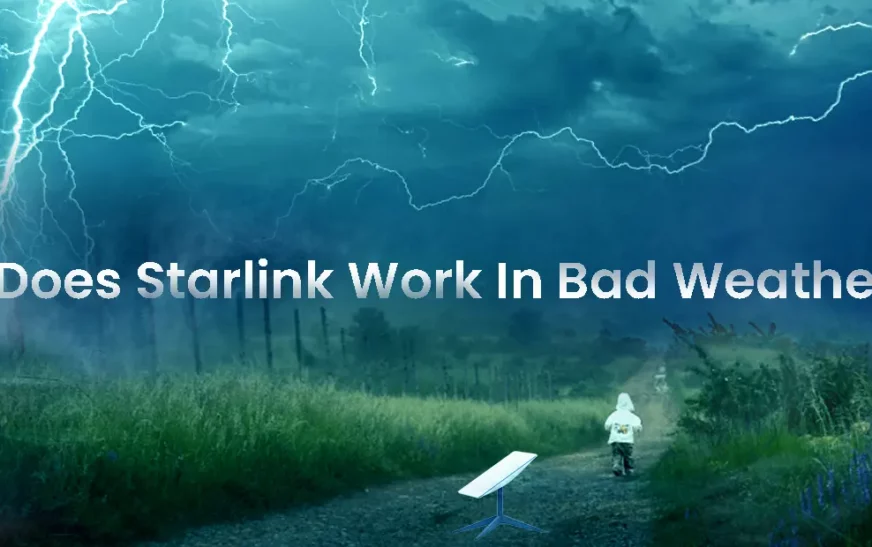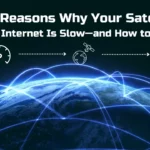Starlink Internet has been doing an amazing job in ensuring their worldwide coverage in every part.
As per several sources, Starlink is currently available in over 100 countries.
Now, isn’t that absolutely fascinating?
What exactly is Starlink doing right that is increasing its popularity across the globe?
To know more about it, why don’t you have a quick look at our Starlink review?
Now, reading the review, I hope you have a basic idea regarding Starlink.
Yes, we have mentioned that Starlink is available across 100 countries, but what everyone actually cares about is whether it is available in their country or not.
A question we have been asked a lot by our friends from the Philippines.
So, my Philippines brother!
Is Starlink available in the Philippines?
Yes or No? Any guesses?
Good news!
We can officially confirm to you that Starlink Internet is indeed available in the Philippines. As a matter of fact, Starlink was launched in the Philippines in 2023.
The information is verified through Starlink’s official website.
How to check if Starlink is available in your country?

Actually, it is very easy to check.
Firstly, head over to Starlink’s website.
Click on “Check Availability and Speed Map.”
To do it from here at Netizen Pulse, click here.
There you go; this should bring you to the map.
Accessing the map, you will find in which country it is available or coming soon.
In this case for the Philippines, if you locate the Philippines on the map, you will see that it says “Available.”
How to Order Starlink in the Philippines?
Well, you can always order or buy it from your local reseller (Will address this in a bit)
But, in case you want to order through Starlink, you can do that too.
It is quite a straightforward process.
On the Map page, if you scroll down slightly, you will see an option titled “Service Address.” (You will find it in the main menu as well.)
It will look something like this:
Here, you will need to input your city and country (Philippines in this case) and then click on “Order Now.”
It will take you on to the next page, which should look something like the following:
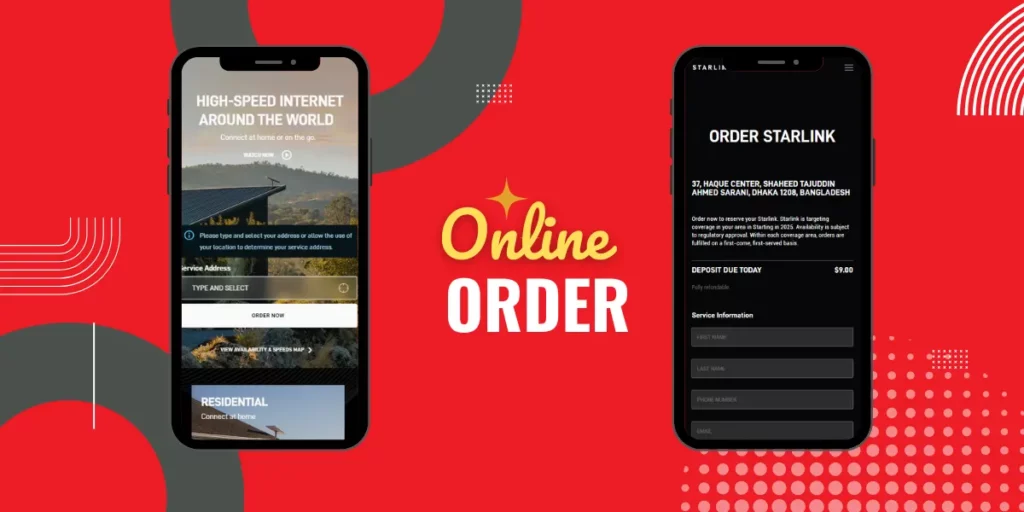
As you will scroll down on this, you will see you will just need to put your details to order, such as “Contact Information” and “Shipping Address.”
For your convenience, you might want to keep the Starlink App downloaded to your device.
Here’s a quick summary of relevant information about Starlink in the major cities of the Philippines:
| Availability | Yes |
| Download Speed | 115 Mbps to 233 Mbps. |
| Upload Speed | 12 Mbps to 28 Mbps |
| Latency | 32 ms to 56 ms |
Starlink’s role in the Philippines’ Internet Arena:
Come to think of it, internet coverage in the Philippines has always been an issue.
The conventional internet service providers in the Philippines have found it difficult to ensure coverage, particularly for the remote islands and rural areas.
But, to an extent, Starlink has certainly been able to address this issue.
Let us not forget that Starlink provides internet for people through the low-earth orbit (LEO) satellites. Ultimately, they have attempted to solve this coverage issue in the Philippines.
Starlink and Data Lake:

You might remember a while back I had mentioned regarding official resellers of Starlink.
This is where Data Lake comes in.
Data Link is Starlink’s authorized reseller in the Philippines
Through this association, they hope to ensure a smooth transition of Starlink into the Philippines.
To know more about Data Lake, you could check out their official website.
Starlink Philippines Pricing:
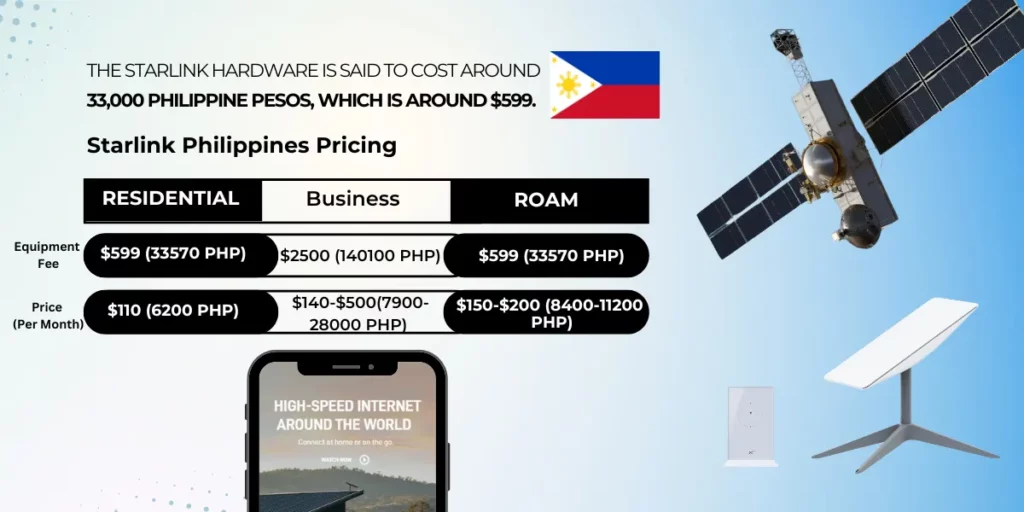
The Starlink hardware is said to cost around 33,000 Philippine pesos, which is around $599.
It is a one-time cost when you purchase Starlink. It includes the Satellite Dish, Router, etc.
In terms of the monthly pack, it differs.
Here is another quick summary of the packages:
| Residential | Business | Roam | |
| Equipment Fee | $599 (33570 PHP) | $2500 (140100 PHP) | $599 (33570 PHP) |
| Price (Per Month) | $110 (6200 PHP) | $140-$500(7900-28000 PHP) | $150-$200 (8400-11200 PHP) |
Note that these prices could vary as we have simply converted them from dollars to Philippine pesos.
Thus, for surety, I would suggest you verify through the Starlink website if needed, then convert it into your local currency.
For your convenience, I have included the Starlink pricing in dollars:
| Standard | Priority | Mobile | Mobile Priority |
| Standard- £75/MO | Priority-40 GB: £80/MOPriority: 1 TB, £150/MOPriority: 2 TB, £300/MO | Mobile Regional: £85/MO | Mobile Priority-50 GB-£206/MOMobile Priority-1 TB-£808/MOMobile Priority-5 TB-£4038/MO |
| RecommendedHardware Price-£225 | Recommended Hardware Price: £2470 | RecommendedHardware Price: £225 | RecommendedHardware Price: £2470 |
| Ideal for households(Source: Starlink Website) | Ideal for businesses.(Source: Starlink Website) | Ideal for RVs, nomads, and campers.(Source: Starlink Website) | Ideal for maritime use.(Source: Starlink Website) |
Please note that this piece of information has been taken from Netizen Pulse.

Summary
- Starlink has been available in the Philippines since 2023
- You can order Starlink directly through their website or app.
- You can also do it through local Philippine resellers like Data Lake.
- Download Speed Range: 115 Mbps to 233 Mbps.
- Upload Speed Range: 12 Mbps to 28 Mbps
- Latency Range: 32 ms to 56 ms
As we conclude, I really hope I have been able to solve your queries. In case I haven’t, please do not hesitate to reach out to us via the comment section at the end.