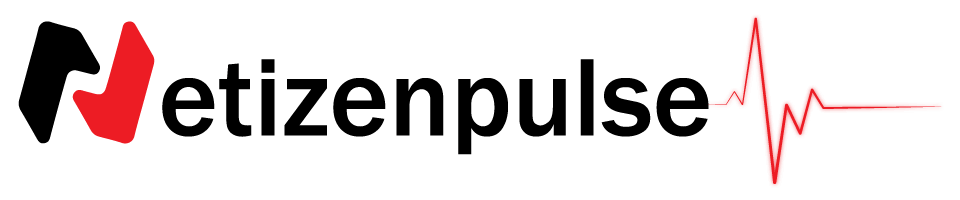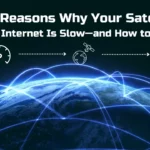Do you need help with your WiFi signal coverage at home or in the office?
Well, it happens sometimes as the walls and floors work as obstructions and could block the signal as well.
Did you know?
Through your Starlink App, you can determine precisely whether there are any obstructions or not and even locate its location.
Check out more such features of the amazing Starlink App.
Starlink Mesh Node could be the best solution to this problem. This Mesh router can cover the blind spots at your place, and increase the signal strength of your Starlink router. However, if you have the traditional old round dishes, you have some compatibility issues as the Mesh Node is only compatible with the newer rectangular dishes. But this device can ensure reliable, robust, and extended wireless signal coverage for sure.
I have found this Starlink Mesh Node pretty useful and decided to share everything about this gadget. At the end of this post, you will learn whether it’s worth buying, and more technical details about it.
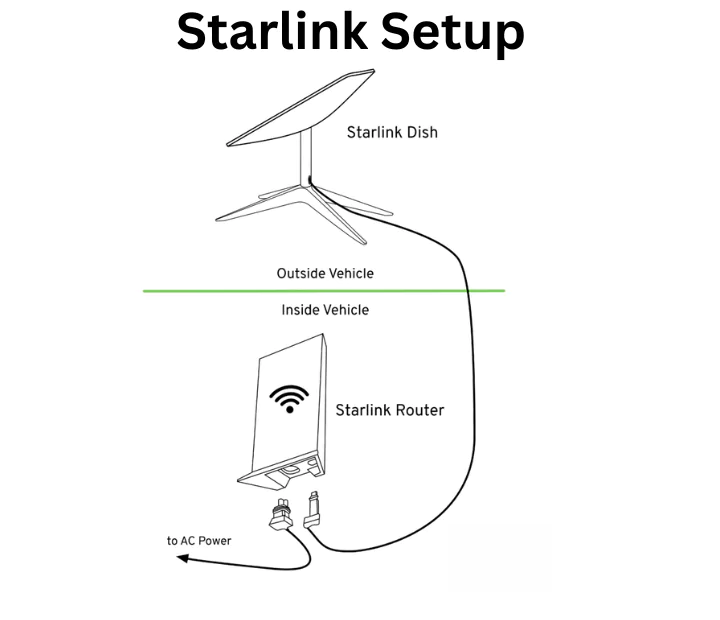
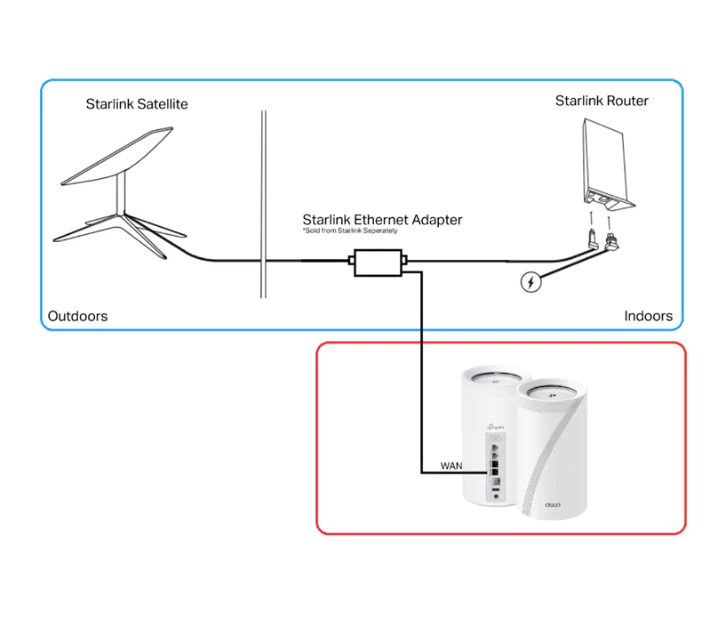
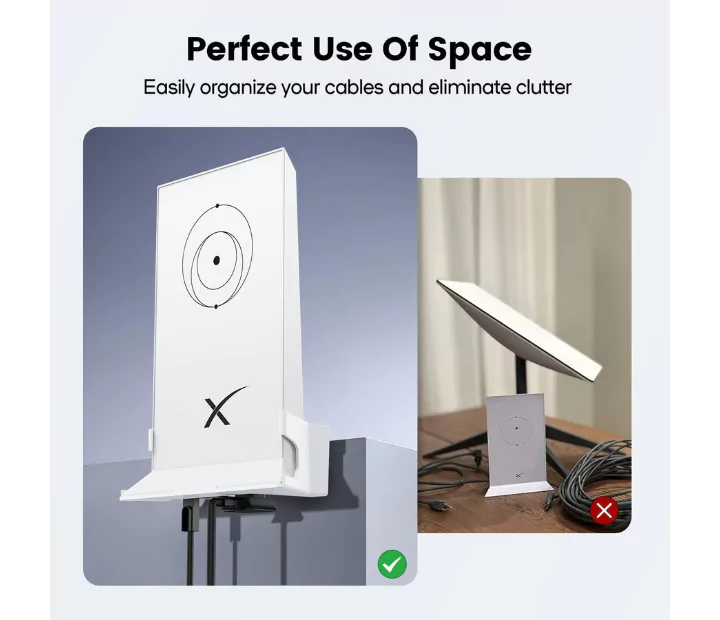
Solve the Starlink Issues
Starlink Obstructions: Instructions and Guidelines
Starlink Mesh Node Router Overview
Wi-Fi extenders can cover blind spots and extend the wireless network. But Starlink users wanted something premium and advanced in technology for extending the Starlink satellite internet signals to their houses.
So, the tech team at Starlink launched an advanced device in June 2022 named the Starlink Mesh Node. The tech team has integrated the mesh network technology with it, and they also added several entry and access point modes.
With the help of this mesh network, the Node device can distribute exceptional, faster, and stronger wireless signals within a larger area.
Let me make it simpler for you.
For example, if you have a house full of walls and furniture, that could be like multiple obstacles for the wireless signal transmitted from the only Starlink router.
You can also have some spots at your house where the signal is very weak, or even no signal at all. This Mesh Node device could transmit the signal to those blind spots as well without limiting the speed or performance.
Using this Starlink Mesh Node is quite simple. All you have to do is connect the devices to power sources, and they will pass signals among them and return them to the router.
Starlink mesh or extender
Why Should You Have A Starlink Mesh Node?
A Starlink Mesh Node is a very simple device to increase the coverage of your Starlink router. A regular Starlink router has a range of approximately 2,000 sq. ft. When you connect the router with a Mesh Node, the range becomes 4,000 sq. ft.
Mesh Node is not like the usual Wi-Fi signal repeaters you see regularly. It’s a complete mesh network. The speed remains the same in every corner that this device covers. If you want, you can connect over 100 devices to the network without compromising the speed or latency.

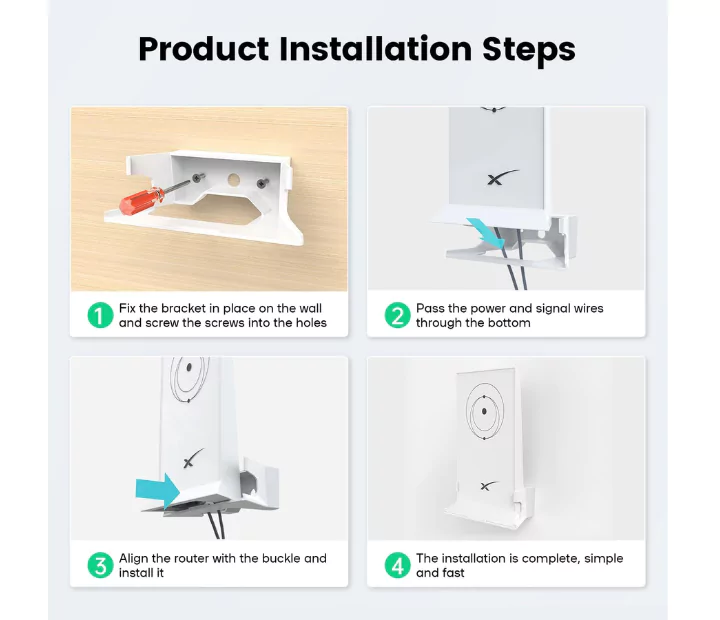
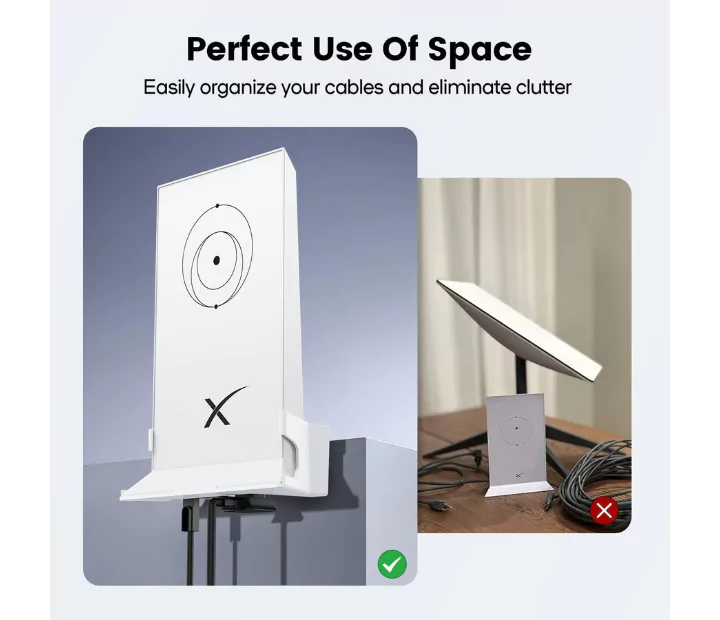
Starlink Mesh Node Features
The Starlink Mesh has some great features. Tech lovers have praised the Starlink mesh node for these features. I tried to figure out the features and why these features make so many people fall for it. Let’s see them below:
- Dual Band Connectivity:
Most Wi-fi signal repeaters have only one specific band compatibility, but Starlink Mesh Node can operate both on 2.4 GHz and 5 GHz bands. It means you get efficient data transmission and more coverage.
- Compatible with Multiple IEEE Standards:
Starlink Mesh Node is compatible with so many IEEE standards. Some of them are 802.11a, 802.11b, 802.11n, 802.11g, and 802.11ac.
- Power Adapters:
All the nodes in this mesh network have individual power adapters. This feature makes it very simple and easy to install. You can connect them to various power sources with the adapters.
- Wi-Fi 5 Technology:
The built-in Wi-Fi 5 technology in Starlink Mesh Node has better internet capacity and faster speed in every corner of the coverage area.
- Starlink Ethernet Adapter Compatibility:
This device has compatibility with the universal Ethernet adapter. So, the setup process is quite flexible, and you can connect devices to a mesh network easily.
- Scalability with Several Mesh Nodes:
If you are looking to establish a network in a larger home or office, this device can be really useful. You can connect up to 12 nodes with your main router and spread the signal throughout the whole area.
- Main Router or Mesh Node Flexibility:
The device gives you the freedom to customize the network according to your preference. You can either set the mesh nodes as the main router or integrate an older router into the mesh network. You can do both ways.
- Wireless Mesh Connectivity:
Worried about hiding so many wires from the nodes? Relax, these nodes can connect wirelessly with your router.
Starlink Packages:
Range and Connectivity
The Starlink Mesh Node devices’ constant speed and extended coverage have made them so popular. A regular Starlink router can cover an area of up to 2000 square feet. You can easily extend the area up to 4000 square feet after setting the mesh node. You can also cover around 6,000 square feet of area by adding another mesh node device.
6,000 square feet is good enough for an office space, and as a result, you can stop using multiple routers in different corners of your office. The main benefit of mesh nodes is that they solve the low connectivity issue and cover a wider region at the same time.
In terms of connectivity, Mesh Node is not compatible with the original round dish, and it works only with the rectangular dish. There’s an Ethernet adapter input in the mesh system. You just have to connect the Starlink Ethernet adapter to the mesh node, and the whole thing will be ready.
Starlink Mesh Node Pros
I found some reasons why it’s wise to invest in the Starlink Mesh Node. Here they are:
- Sleek Design:
Starlink Mesh Node has a sleek, simple, and modern design that suits every office, home environment, or interior well. The rectangular dish also enhances the overall appearance.
- Excellent Functionality:
The mesh node boosts your Wi-Fi signal coverage without compromising speed. It also covers the blind spots and ensures fast and consistent Starlink internet.
- Ethernet Connection:
Besides the wireless connectivity of the nodes, the mesh network also has Ethernet ports for managing wired connections. Through this wired connection, you can avail yourself of more speed for heavy-duty tasks.
- Easy installation:
You don’t need to learn rocket science to install the Mesh Node. You don’t need any expert service to install it, and you can do it yourself.
Starlink Packages:
Cons of Starlink Mesh Node
After using the Starlink Mesh Node for a while, I noticed a few drawbacks of this device. Here they are:
First of all, you will be unable to monitor the usage statistics of this device. So, you cannot see which of the linked devices is using how much data.
You cannot assign custom names to linked devices.
You cannot control the device’s bandwidth using a mesh node.
Although there are some drawbacks, I think investing in the Starlink mesh node is a better idea. After all, it’s far superior compared to standard Wi-Fi extenders or signal repeaters.