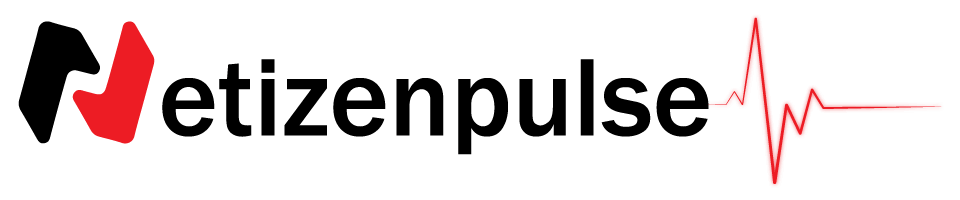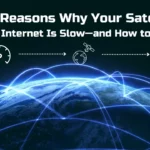While securing the internet for our home or workplace, coverage is often a concern for many of us, which puts us in an unpleasant situation.
The scenario is no different if you opt for Starlink.
Hence, there is a need for extending coverage. Now, what can you do about it?
What you can do is get yourself a Starlink WiFi Booster.
For those who are oblivious, let us notify you that Starlink WiFi circulates through a single access point. Thus, unfortunately, if the distance between the router and the device increases, we may come across coverage issues. That is because of the exaggerated gap between the receiving devices and the hub. The hub for this instance is the Starlink router. Due to this, we will witness some bothersome problems like slow internet, signal drops, or issues like connecting multiple devices simultaneously, which will directly impact our usage experience.
Ultimately, to fix this, the WiFi signal range needs to be strengthened, which means it needs to cover more distance, and this is exactly where Starlink Wifi Booster comes into the equation and solves our problem.

Starlink mesh or extender
Starlink WiFi Booster: Extender Suggestions
What does Starlink do?
Starlink provides internet through the satellite as it intends to change the conventional way of relaying internet through fiber. Its service area encompasses almost everywhere in the world.
And now, with the introduction of Starlink Mini, they have elevated their status even a notch higher.
Check out our review on Starlink Mini to learn more about it.
Can you check your Starlink WiFi coverage?
Yes, you certainly can.
To do it, first, you need to have the Starlink App downloaded to your device.
Here’s how you can download and use the Starlink App.
In the application, you will find a “Range” feature. This feature will help you check your WiFi’s signal strength. Eventually, you will get a summarized report on the coverage of your wifi.
Starlink Packages:

Tips Before Integration of Starlink WiFi Boosters:
Before we delve into the 2 specific wifi booster aspects, we have some free tips that might help you improve your wifi coverage.
- The first one would be to ensure the proper placement of your router. The more elevated the router is, the more efficient it will be at dodging interference and extending coverage.
- Next, you may also opt for an Ethernet adapter. The wired connection will offer a steady connection, particularly for your computer or gaming console and distance from the router should not be a problem.
Integration of Starlink WiFi Boosters:
Ultimately, if you have decided to consider Wi-Fi boosters, let us narrow down your options to the two primary and prominent ones. They are-
- Starlink Mesh System
- Third-Party Extenders

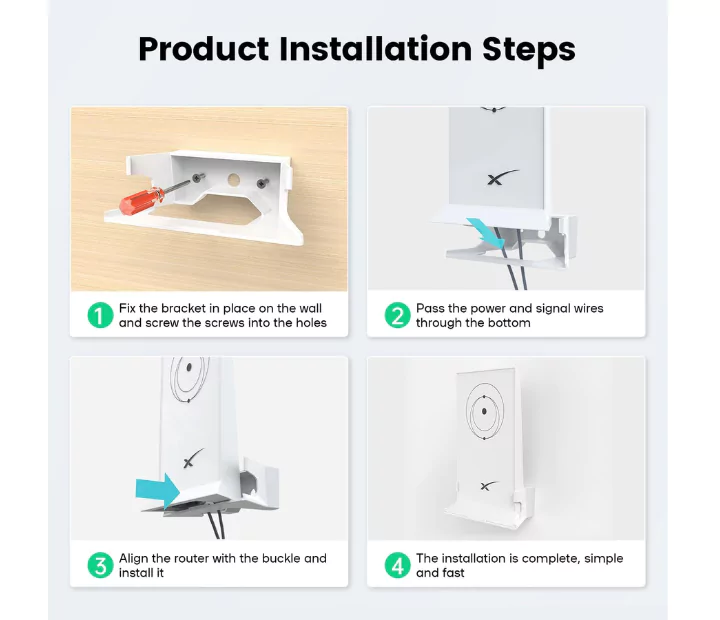
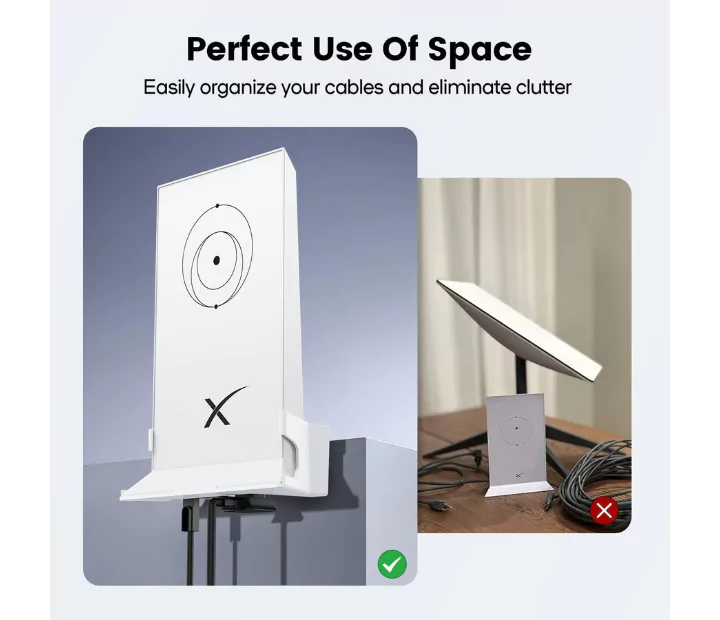
Starlink Mesh System:
To evenly secure coverage in your entire home or workplace, this is probably the most feasible option advised by Starlink itself.
At first, depending on the size, you have to figure out how many mesh nodes you might require. Then you have to position them accordingly.
Please keep in mind that the original Starlink router is our primary source, and hence there should be a reasonable amount of distance between the router and the mesh nodes.
It is also quite straightforward to set up the mesh system, which should not take much of your time.




Image Credit: amazon
Third-Party Extenders:
Extenders primarily amplify the signal of the main router. Using extenders will help us extend the range of the WiFi.
If you do not know how these extenders function, to put it simply, they will copy the signals from the primary router (the Starlink router in this case) and dispatch them from its position, acting as the new source.
Regardless, in this way, there might be some latency issues, and the speed might plunge a bit.
Extender Suggestions for the Starlink Router:
For your convenience, we have compiled a list of few notable extenders you could use for your Starlink WiFi:
TP-Link RE715X:


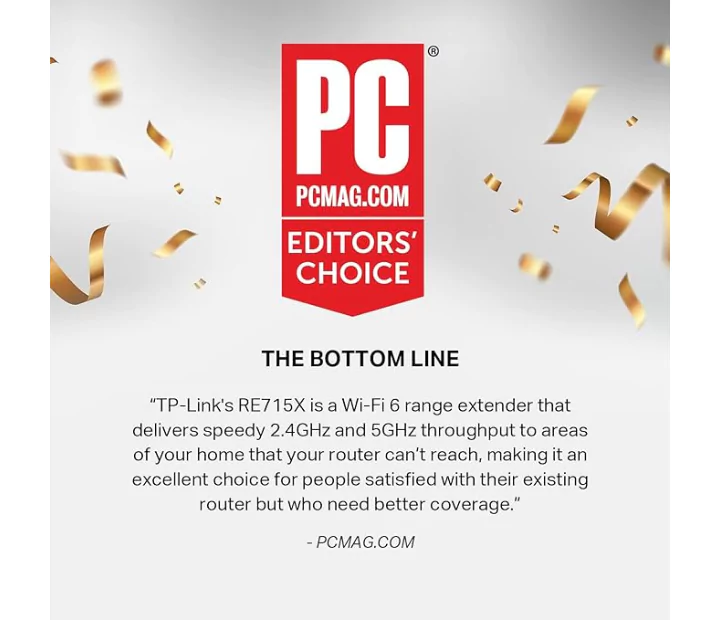


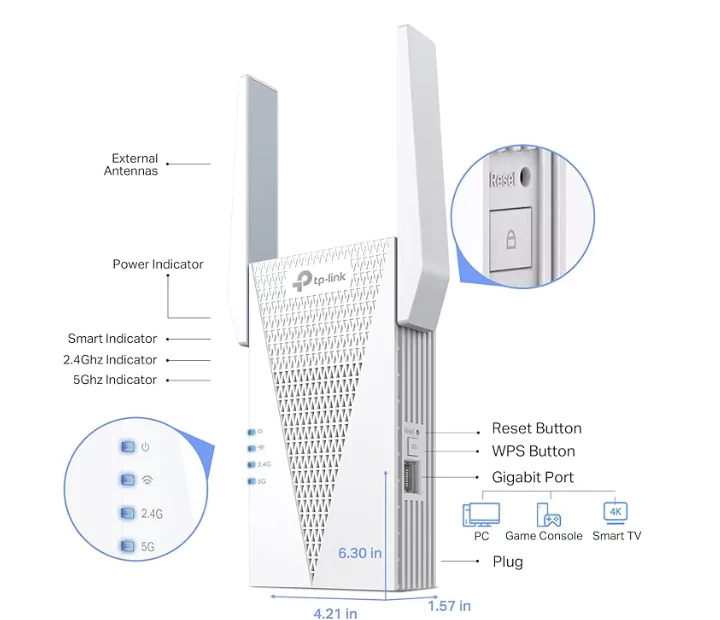
Image Credit: amazon
This TP-Link product can be a great option as an extender for a Starlink router. Its setup can be done through the TP-Link Tether App. TP-Link RE715X is incorporated with dual-band (2.4 GHz and 5 GHz). It’s quite easy to use, manage, and extend our coverage.
| Brand | TP-Link |
| Wireless Communication Standard | 802.11n, 802.11ax, 802.11b, 802.11ac, 802.11g |
| Data Transfer Rate | 3 Gigabits Per Second |
| Frequency Band Class | Dual-Band |
| Connector Type | RJ45 |
I purchased an extender to improve WIFI coverage and boost outdoor security cameras. The setup was simple and the app worked well, resulting in strong signal in all areas.
The device doubled their internet speeds from 5ghz to over 50-60 mbps, transforming their rural area from poor, unreliable wired internet service to a more reliable option.
Netgear EAX15:
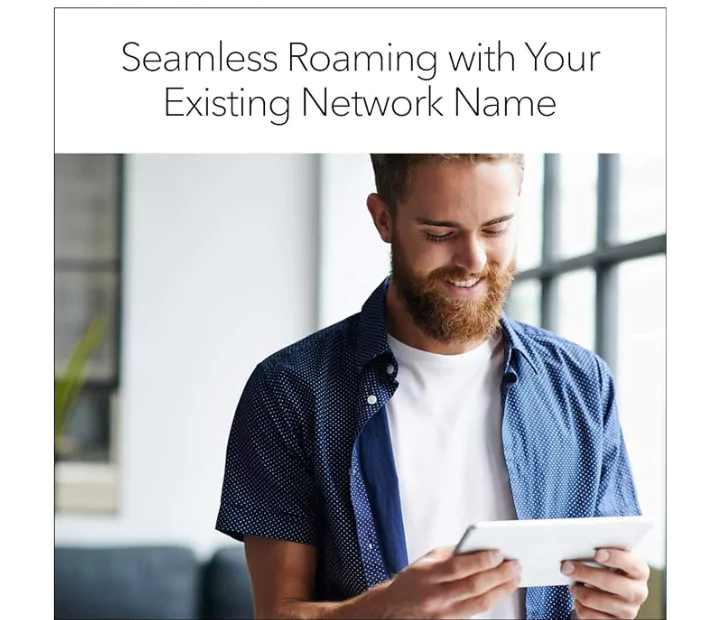
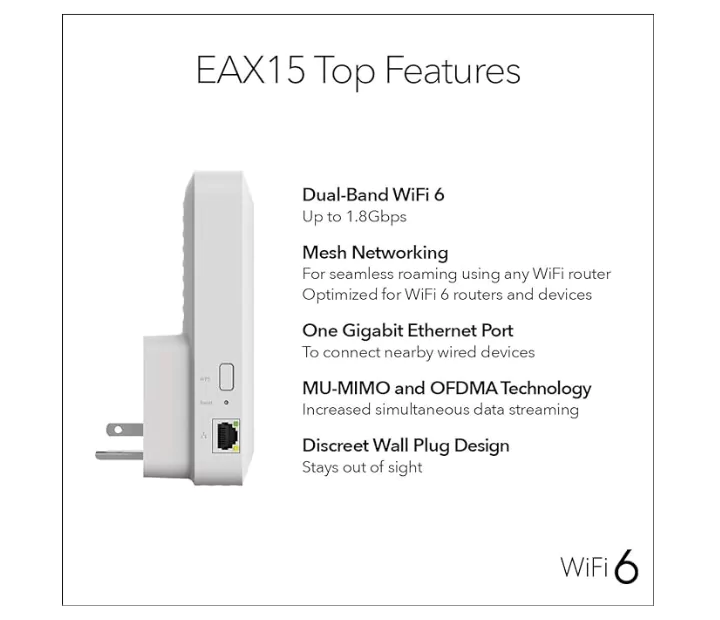
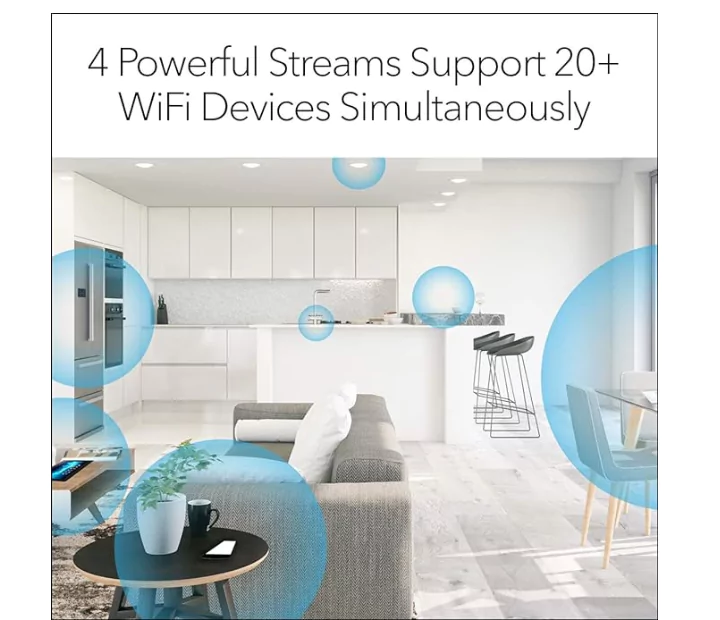
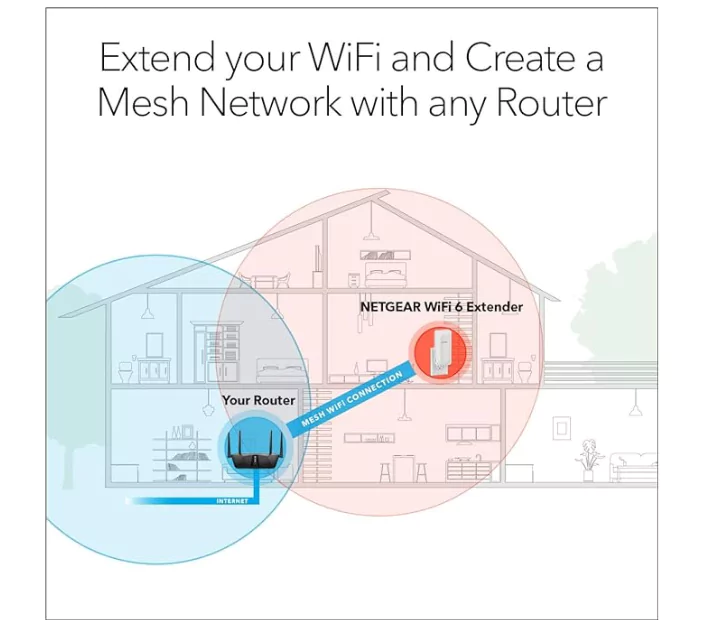

Image Credit: amazon
Netgear’s EAX15 is another great choice one may opt for as an extender. It is also integrated with dual-band wifi. Being priced at $110, it can be deemed slightly expensive. Its speed can reach up to 1.8 GB/s.
| Brand | NETGEAR |
| Wireless Communication Standard | 802.11ax |
| Data Transfer Rate | 1200 Megabits Per Second |
| Frequency Band Class | Dual-Band |
| Connector Type | RJ45 |
The Nighthawk router extends its coverage to the other side of the house, providing sufficient signal coverage. Despite its high cost, it is a useful network addition to the property.
The user is pleased with their new plug-in range extender, which works well on both 2.4 and 5 bands. The unit arrived in excellent condition and set up was easy using the Netgear nighthawk app, ensuring strong connections.
TP-Link RE550:

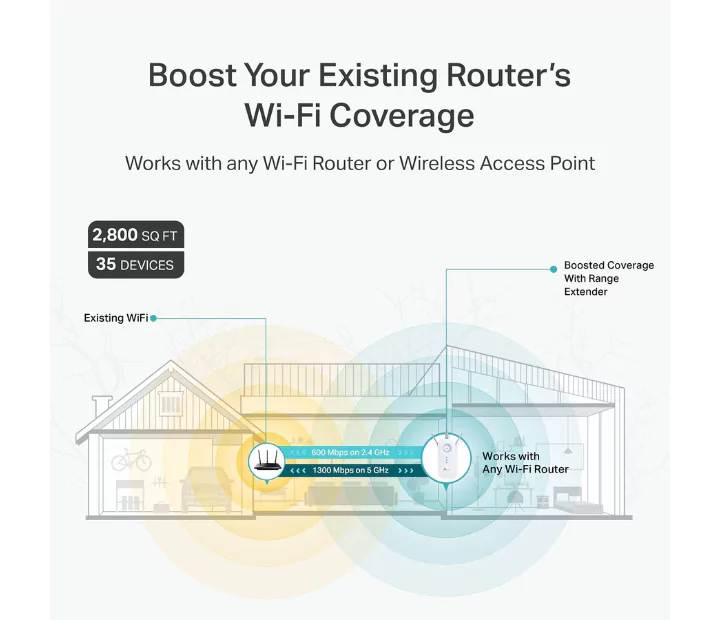
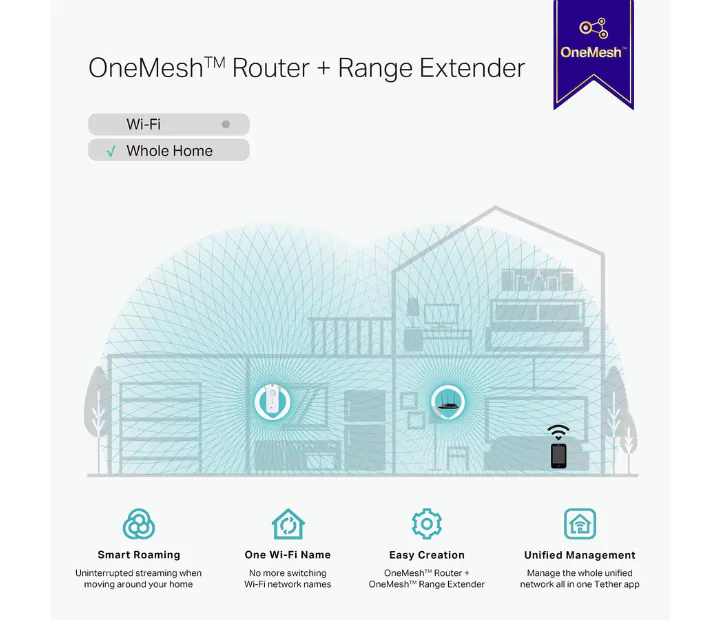
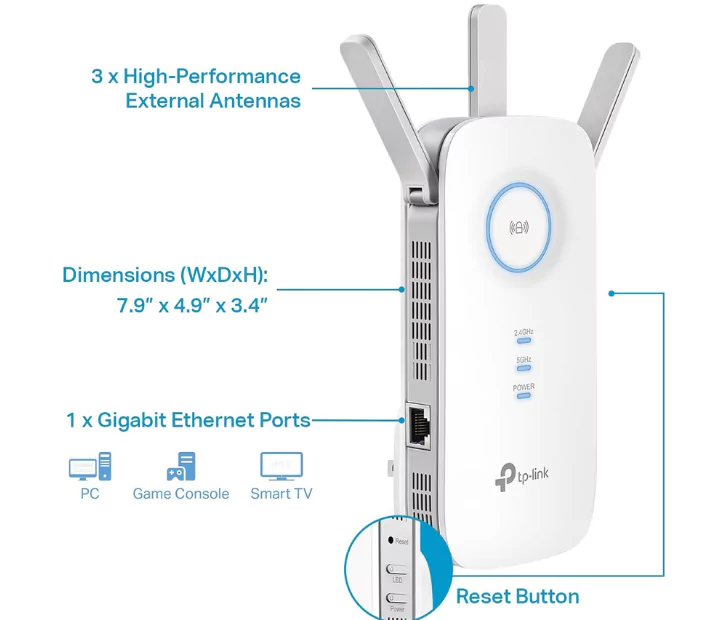
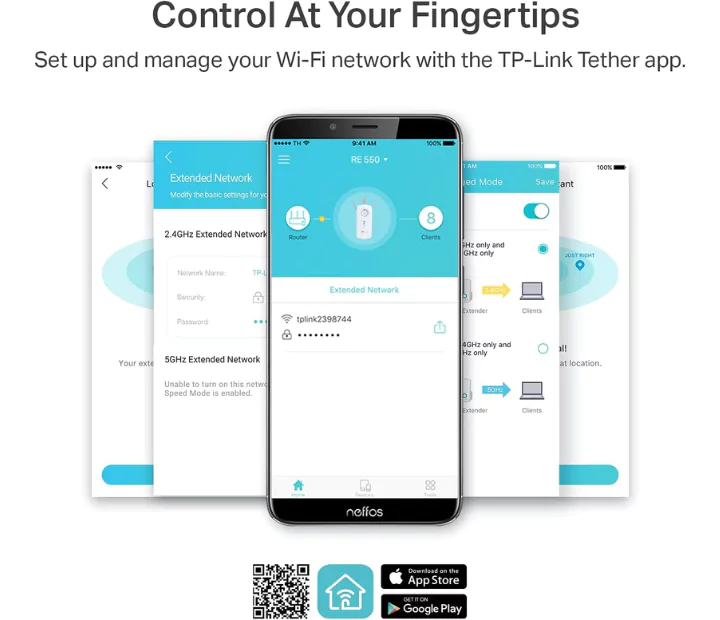
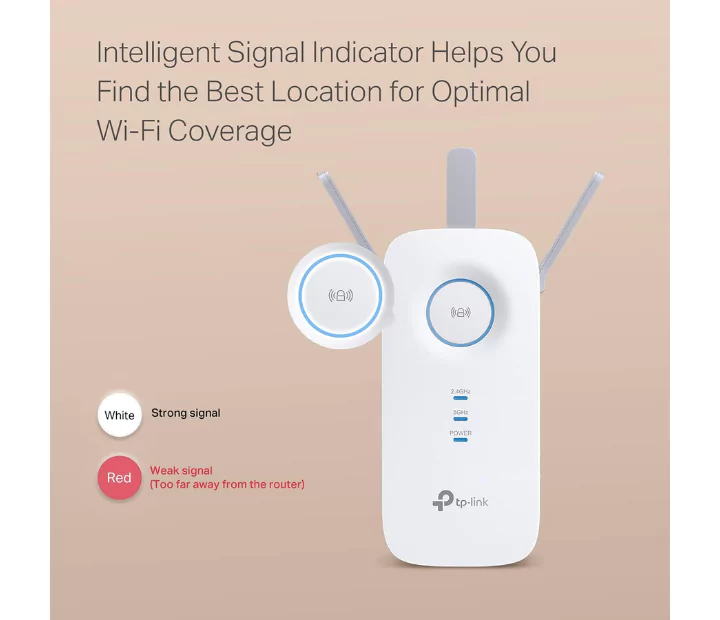
Image Credit: amazon
RE550 has been credited on the list of best extenders in recent times in quite a few rankings, and that pretty much says a lot about it. It has 3 external antennas and a gigabit Ethernet port. Amazon has priced it at around $60 and mentioned that RE550 can cover up to 2800 sq. ft.
| Brand | TP-Link |
| Wireless Communication Standard | 802.11n, 802.11b, 802.11a, 802.11ac, 802.11g |
| Data Transfer Rate | 1900 Megabits Per Second |
| Frequency Band Class | Dual-Band |
| Special Feature | Adjustable |
It was easy to set up and connected to their WiFi networks. The tether app was helpful in determining proximity to the router and optimizing placement. The extender remembered their router and even if unplugged, it would reconnect. The speed of the router was 120mb/s down and 30mb/s up with 50ms ping. The extender produced consistent numbers and low ping, making it a reliable choice.
ASUS RP-AX58:
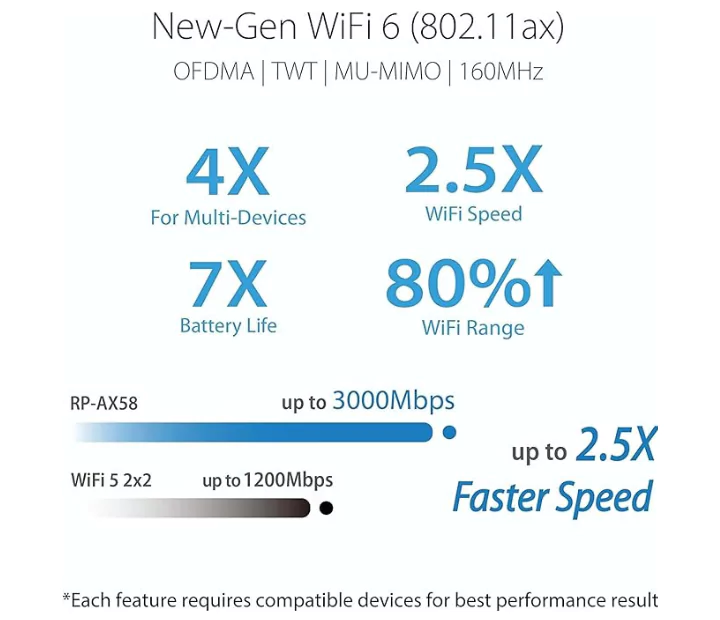
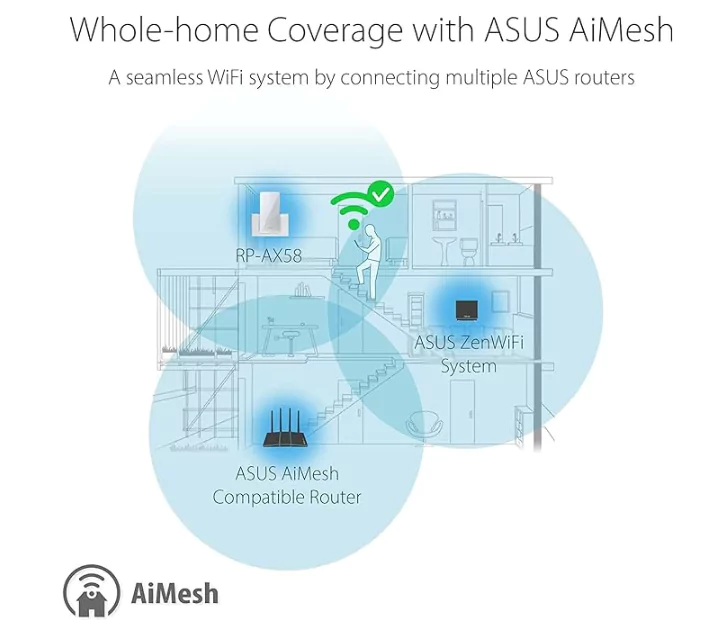


Image Credit: amazon
Feature-wise, we may say, RP-AX58 can provide facilities similar to those of its contemporaries. RP-AX58 has a bandwidth of 160 MHz. We can easily set it up through the ASUS app without many complications. As of now, its price is almost $100, as per Amazon.
| Brand | ASUS |
| Wireless Communication Standard | 802.11ax |
| Data Transfer Rate | 3000 Megabits Per Second |
| Frequency Band Class | Dual-Band |
| Special Feature | QoS, Access Point Mode, WPS |
The installation of Ring video doorbells and outdoor cameras resolved connection issues in the front of the house. The RP-AX58 AiMesh extender improved the connection for backyard cameras. However, it took time for other WiFi devices to reconfigure and connect through the extender.
Tenda A33:
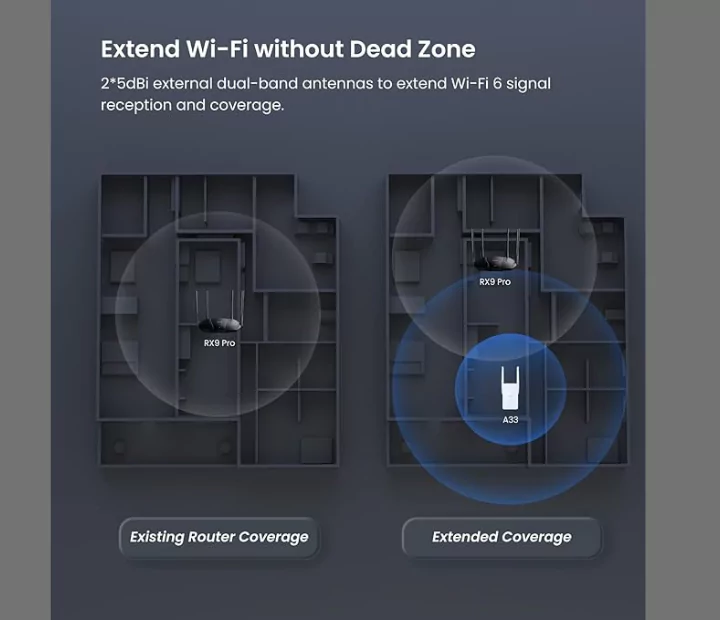




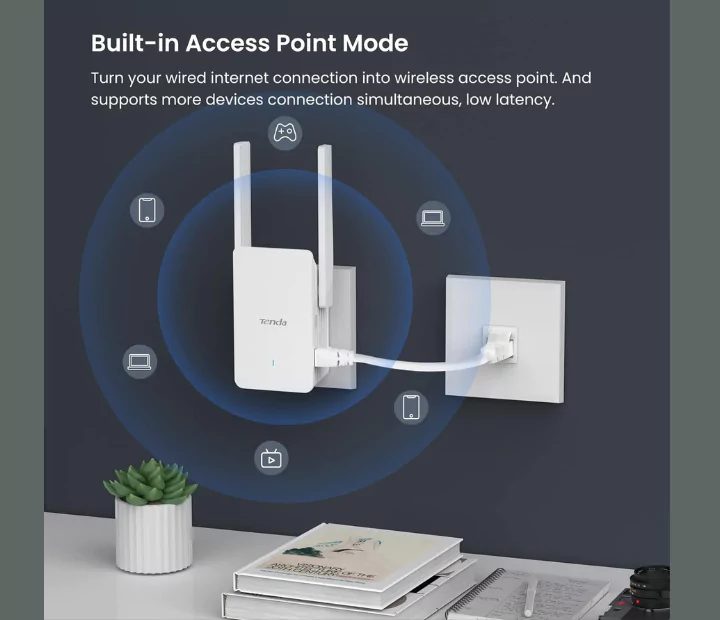
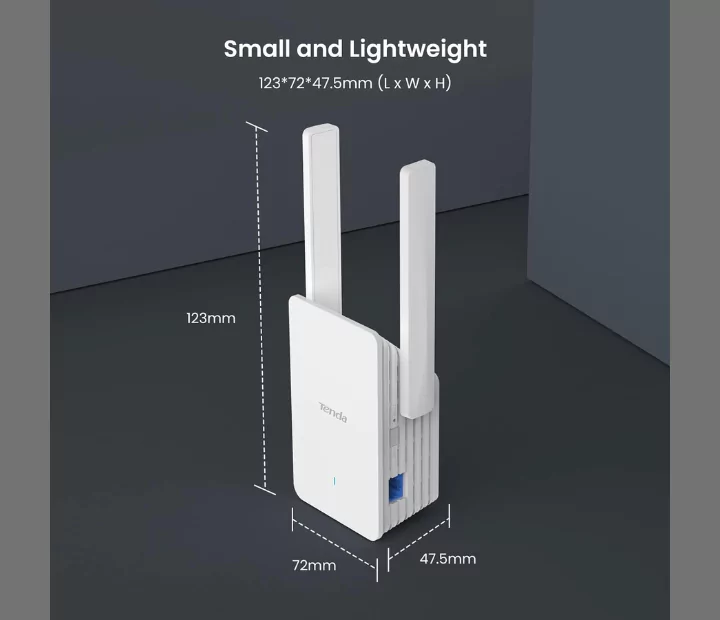
Image Credit: amazon
According to Tenda’s website, A33 has a bandwidth of 160 MHz and has 1 LAN port. Its speed has been estimated to be about 2976 Mbps. This dual-band extender holds 2 antennas. You can get it for $80.
| Brand | Tenda |
| Wireless Communication Standard | 802.11a/b/g/n, 802.11ax |
| Data Transfer Rate | 3000 Megabits Per Second |
| Frequency Band Class | Dual-Band |
| Special Feature | Access Point Mode, MU-MIMO |
The extender is easy to install and connects without issues, providing strong signal for better home signal and uninterrupted streaming of movies.
What are some factors one should consider before finalizing Wi-Fi boosters?
Before solidifying your plan on how to deal with your coverage issue, there are certain things you should consider.
Initially, you have to figure out the area you need to cover and in what capacity.
Afterwards, factors such as preferred speed and budget also need to be brought into consideration.
Content Synopsis:
Let’s quickly summarize, shall we?
A coverage issue is a common issue faced, and if you possess a Starlink WiFi, you might come across this too. In such instances, at first, you might be contemplating repositioning your main router or opting for Ethernet adapters, and ultimately, you can choose Starlink WiFi boosters.
Mesh systems or extenders could be your go-to options. Although, in the case of extenders, Starlink does not have its own dedicated extenders, there are compatible and feasible extenders on the market.
Most importantly, you must consider your coverage area, required speed, and budget before you finalize your decision.