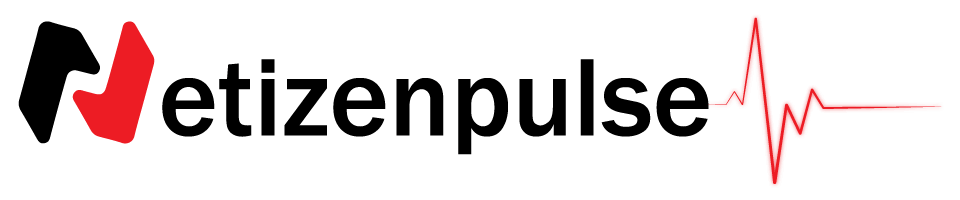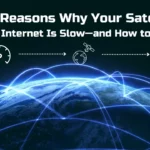Starlink is one of the biggest satellite internet service providers, with more than 2 million active users in around 60 countries. SpaceX developed the company. You probably know who the name is associated with—Elon Musk!
Navigate here to learn everything there is to know about Starlink Internet in general.
Whatever, Starlink is currently offering four plans. However, business and residential are commonly used.
But who should use the Starlink Business plan?
Well, this is for small to midsize business organizations that need a high-speed and limitless internet connection.
Why do we say ‘High Speed?’ The latency rate is incredibly low (around 25-60 MS).
Starlink Residential is mainly for home use. Users won’t have an impressive download speed with this plan compared to the business one. They can expect a stable internet at a minimum price. The download speed range is 25-100 Mbps for the Residential.
As opposed to Starlink Business, the installation cost of the Starlink Residential plan is as low as $1900.
Starlink package comparison:
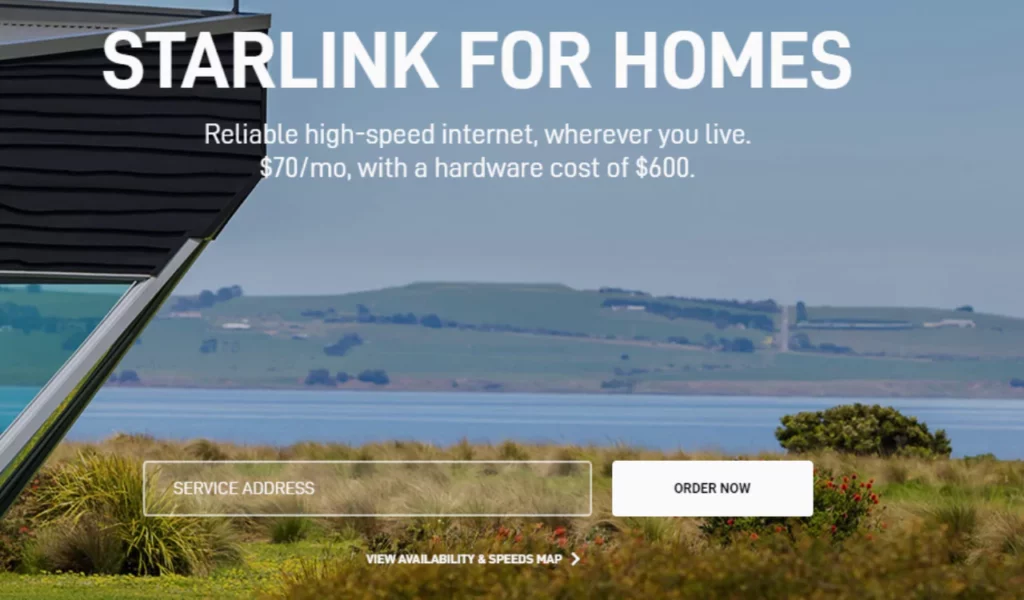
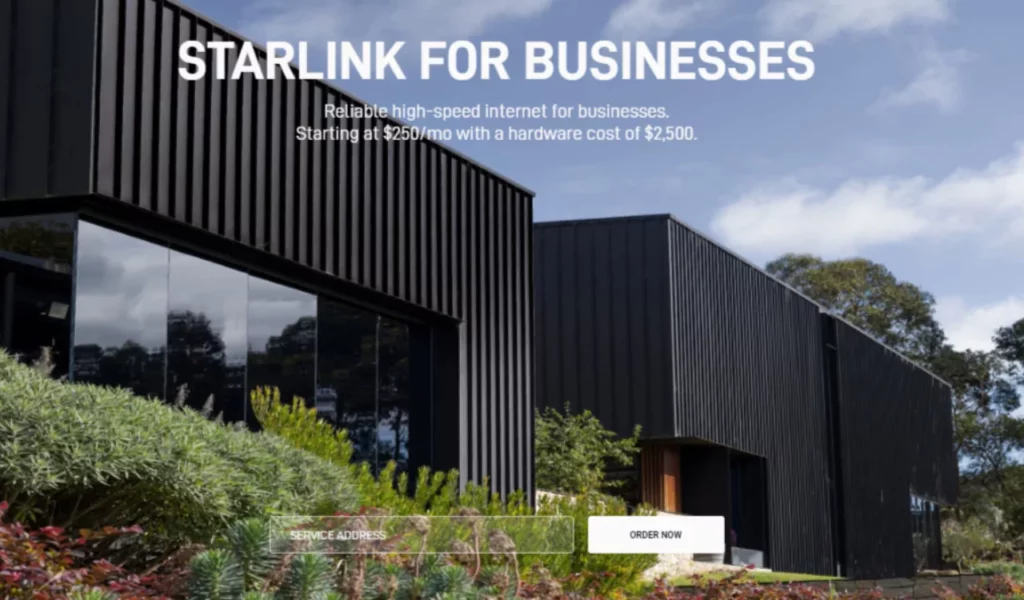
Starlink Business vs Residential: A Comparison Chart
| Comparison Points | Starlink Business | Starlink Residential |
| Best for | Small to midsize business | Home |
| Download Speed | 40-220+ Mbps | 20-100 Mbps |
| Upload Speed | 10-20+ Mbps | 8-25+ Mbps |
| Latency | 25-60 | 25-60 |
| Price | $140-$500 Per month | $110 Per month |
| Equipment Fee | $2500 | $599 |
| Installation Process | Self | Self |
| Data Capacity | Unlimited | Unlimited |
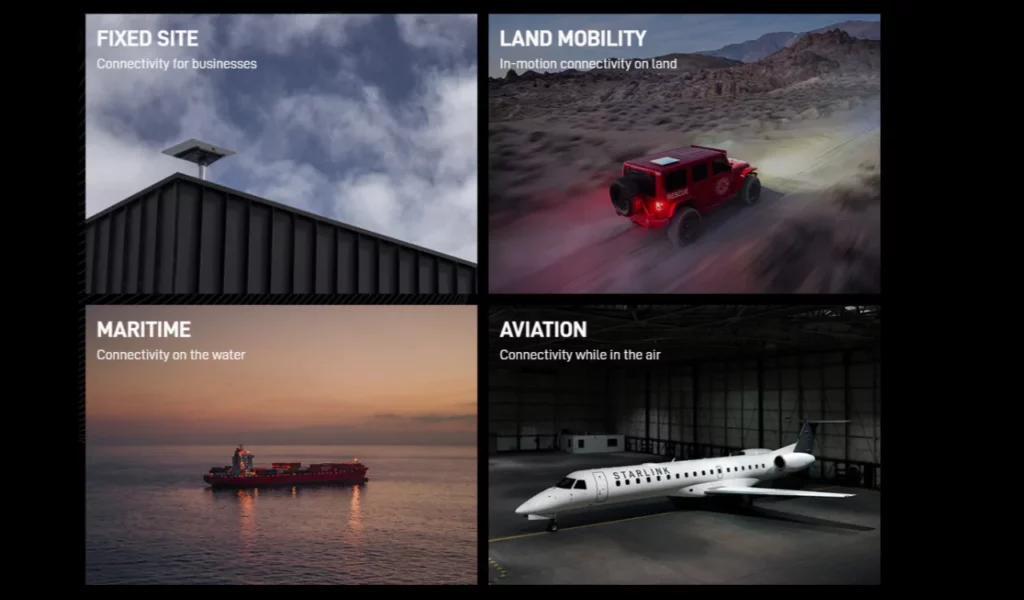
Starlink Packages:
Starlink Business vs. Residential: What Are the Plans Best For?
Starlink is on a mission to cover a massive area around the world with its fast internet connectivity, and that is why the satellite internet service provider offers options such as Business, Residential, and Roam.
Residential will be the proper solution if you are a moderate internet user looking for a highly stable internet connection at your home,
The Business plan is for small and mid-size enterprises with over 20 users. Moreover, the particular option based on priority will be a decent move if you want faster upload and download speeds.
However, both plans have WPA2 encryption and ISO standard security. The features enable Starlink to be even more reliable for all users.
Starlink Business vs. Residential: Which Is Good for Ultimate Speed?
The business plan allows a download speed of 40-220+ Mbps, but you can get download speeds up to 350 Mbps with the plan. The Starlink Residential plan brings a download speed of 20-100 Mbps, which is fine for standard use.
The Starlink Residential plan allows you to upload at 8-25+ Mbps. However, the maximum upload speed is 20 Mbps. So, users who need to download and upload files on a regular basis will find the Starlink Business more than helpful.
Starlink Business vs. Residential: Which Is the Most Affordable?
Users should always prioritize their needs when purchasing internet plans. The Starlink Residential plan seems affordable. But if you need a super fast internet connection with maximum upload and download speed that a good number of users can access, the Residential plan won’t be enough.
In order to enjoy the Starlink Residential plan, you need to pay $110 per month. Starlink Business comes with a wide range of plans for several needs. Now let’s let’s have a look at the plans with priorities;
| Capacity | Subscription Fee | Good for |
| 40 GB | $140 | Backup connectivity and small businesses |
| 1 TB | $250 | Small and midsize businesses (5-20 users) |
| 2 TB | $500 | Small and midsize businesses (20-30 users) |
Starlink Packages:
Starlink Business vs Residential: What About Equipment Fee?
You need to pay $599 as an equipment fee in order to set up the Starlink Residential plan. But the fee is way too much for the Business plans where you need to spend $2500, and there are some valid reasons behind the high cost as well.
Due to the more high-performance dishes, the equipment cost of the Starlink Business is usually higher than the residential plan.
Here are the equipment you need to install the Starlink plans;
- Base.
- Router.
- Power Supply.
- Starlink Cable.
- AC Cable.
- Ethernet Cable.
- Router Cable.
Even if you are supposed to spend more money on equipment fees for the Starlink Business plan, the installation process will remain the same. This means both plans require self-installation.